
|
||||
|
Re: TF3D HD port 2/1/09 update
Sorry if this is answered already---not going to read 60 pages of thread.
anyone know how to "DELETE" a stock that they added to their stock portfolio as when I click the option to delete, once in the screen to select the stock to delete, I can't seem to be able to select anything. Thanks in advance. |
|
||||
|
Re: TF3D HD port 2/1/09 update
hmmm, not sure then. the only time i have encountered that error is when wi-fi was on. i am assuming you have tried a soft reset?
|
|
||||
|
Re: TF3D HD port 2/1/09 update
Just a quick question. I finally upgraded from 1.8.1 to 1.8.5 and at the same time installed the omnia video drivers. It seems to lag a little more now, especially when scrolling the programs tab up or down (not when you click on all programs). Did anyone else notice this or have a fix? If not I will try and switch my video drivers back. Thanks!
|
|
||||
|
Re: TF3D HD port 2/1/09 update
just wondering if anyone knows how to fix this, in the pic attached I installed the globe cab, and the text underneath the globe icon is blank with just 3 small boxes, anyone know how to edit this to say launch browser or just get rid of the boxes all together???
Screen02.jpg 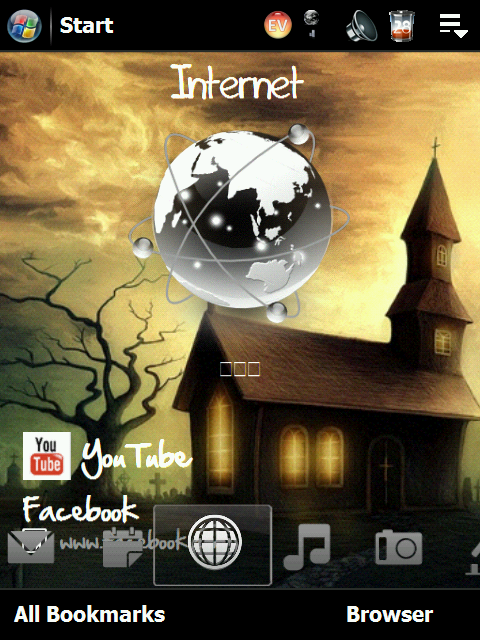
Last edited by pask2155; 02-09-2009 at 12:55 AM. |
|
||||
|
Re: TF3D HD port 2/1/09 update
I'm still going to work on the last 3 themes but it takes me a lot of time and it wont be done soon so I removed the post so everyont would keep asking.......but you got me, lol.
__________________
Good Luck,
Fat Boy (¯`·.¸¸.·´¯`·.¸¸.- 'Energy' |Sept 20| 21916| Sense 2.5|Cookie 2.0-.¸¸.·´¯`·.¸¸.·´¯) EDC: htc TP2, Rohrbaugh R9 Stealth, Dereelight C2H, Pocket Bible NASB, Leatherman Squirt |
|
||||
|
Re: TF3D HD port 2/1/09 update
I am running this on a stock Sprint rom and it's great. My only issue is with the Comm Manager tab. When I use the TF3D HD comm manager to go into airplane mode, all is well. When I use the tab to leave airplane mode, it doesn't restore my data connection, and there is no option on that tab to change the data connection. If I open the standard Sprint comm manager, then I can restore my data connection. Is there any way to have the HD comm manager tab open the Sprint comm manager?
|
|
||||
|
Re: TF3D HD port 2/1/09 update
Quote:
|
 |
|
«
Previous Thread
|
Next Thread
»
|
|
All times are GMT -4. The time now is 07:25 PM.





 Linear Mode
Linear Mode



