
|
||||
|
HI everyone...I'm new and I bought a Used 6700PPC Verizon...
What I want to know it how in this world do I know what has been installed on it? Heres some info: WM6 Pro CE OS 5.2 Build 1620 (18125.0.4.2) -Build Rom is 3.50.00 WWE Rom date 4-25-07 Radio 1.05.00 I also would like to know if any aftermarket screens exsist that have better resolution for our 2.8 touch screens? I ask because I bought another one for a relative and it look better? Thanks in advance I'm trying to learn this stuff but I am not so good with computers. |
|
||||
|
Quote:
Okay, you shouldn't post in about something else in just any Thread it would be complete chaos, the correct forum for your XV6700 is the HTC Apache section here, you have an Apache, (the manufacturer's name for it) You need to search for your answers there. Here is a link to the Apache section http://forum.ppcgeeks.com/forumdisplay.php?f=14 At the top of the page there is a thread "Tips and Tricks for noobs" start reading and reading and more reading. If that is still too complicated you can start here, it's where I first tackled my 6700 http://ppc6700users.com/forums/viewf...13651c7d869d0f And welcome to the forums. |
|
||||
|
Quote:
that lg menu program is really sweet, but i dont like that i cant have links to things like opera and resco, etc. |
|
||||
|
HI,
I am trying to add a picture in the background. The picture is grayish black but, when i select the picture in setting, the picture become really light... Do you guys have the same problem. KoukiFC3S: How do you add the weather panal in front like that... plus, how did you add those two icon on top? What programs are you using? |
|
||||
|
Care- the weather panel in front is usually done with SPB Mobile Shell (on top w/ a tab for WP)
As for the backgrounds looking faded- do this to set a background Start- Programs- Pictures and Videos View the image you want for the background, then Menu- Set as Today Background and choose the fade level
__________________
______________________________
~Touched for the very first time~ |
 |
|
«
Previous Thread
|
Next Thread
»
|
|
All times are GMT -4. The time now is 05:58 PM.





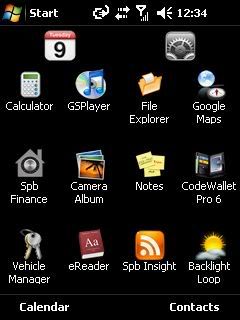
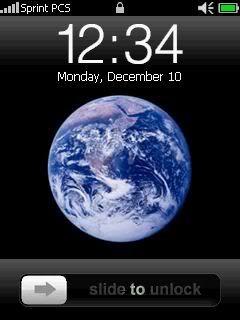

 Linear Mode
Linear Mode



