
|
||||
|
pics
Quote:
Last edited by dweezy; 12-10-2007 at 10:18 PM. |
| This post has been thanked 1 times. |
|
||||
|
It is storyr's phatfinger theme II theme. Do a search in pocket pc software, he has the icons and themes. Just choose the 240x320 220 pixel (I think that is the size in the picture) theme.
|
|
||||
|
which apps are you running?
This is a very nice and clean layout! -s
__________________
"The difference between a smart person and a wise person is that a smart person knows
what to say and a wise person knows whether or not to say it." - unknown Funniest thread ever!! Don't just SAY "Thanks" PRESS  ... Try it, it only takes a second! ... Try it, it only takes a second! |
|
||||
|
Okay yeah, that REALLY kicks ass KoukiFC3S. That's something I'd actually use on my device without modification... nice one!
|
|
||||
|
Here is my dialer:
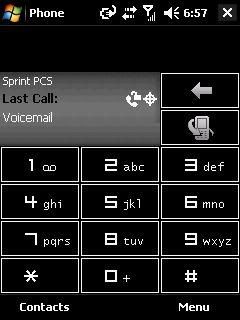 I use Spb Pocket 4 for the tabs on top and went into their official forums to find the icons. The clock is HTC Plus! which is available in this forum. Weather is weatherpanel from this forum again. For the black taskbar it took me a while to find it. I unfortunately forgot where I got it but I will attach it in my post. That's pretty much it. Since it's not really that much modification it still runs super fast! |
 |
|
«
Previous Thread
|
Next Thread
»
|
|
All times are GMT -4. The time now is 08:39 PM.








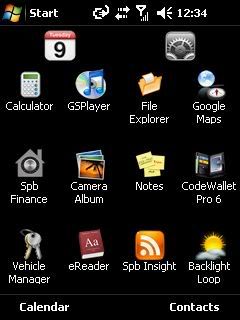
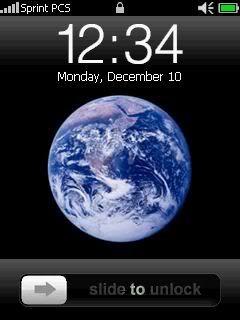

 Linear Mode
Linear Mode



