
|
||||
|
Re: Post your HTC Touch Today Screen Here!
Windows Vista Mobile
 Thanks to grzegorz10 for this kick *** theme. It uses Wisbar Advance Desktop (WAD) and Wisbar Advance (WA). I have never used WAD before, and let me say, after getting the hang of it, its powers are out of this world. Each desktop "icon" or text box can be customized to the fullest extent. Also included were a TON of icons to choose from. Kick *** all around theme. I am not using it to its full potential, read the original thread for more....... See original thread here: http://forum.ppcgeeks.com/showthread.php?t=17487     |
|
||||
|
Re: Post your HTC Touch Today Screen Here!
how do i change the bottom section of the today screen? the top section being the HTC home, which i have HTC HC for that, but I would like to delete, rearrange some items in the bottom section, ie, Owner, voicemail, no upcoming appointments. etc. Any help would be appreciated. sorry if newb question
|
|
||||
|
Re: Post your HTC Touch Today Screen Here!
Here's mine.
Pretty plain, but that's how I like it. I can access everything I want through the start menu (which is actually QuickMenu), which I like because it's easier when I'm in one program (say a browser) to click on the start menu and select what I want without having to go back to the Today screen first. I tried rlToday, but I couldn't find any skins that looked as good (IMO) as HTC Home does. The way the clock sort of glows doesn't seem to be possible using a font with rlToday. I like how so much of the plugin is somewhat transparent, even the non-lit-up parts of the digital numbers. The one thing I still really want to figure out how to do is to get rid of the word "Start". I know I can change the taskbar to solid black and do the same with the text so it won't show up, but (1) I like the 3-D look of a non-solid-color taskbar and (2) it makes the clock text (the battery meter changes to the clock when I'm not on the Today screen) turn black as well. Am I correct when I say that the only other way to get rid of "Start" is by using wisbar? I'd also like to make the taskbar and bottom bar darker. I've tried UI Tweaker and the only thing I could get it to do was make them solid black, or a lighter shade of grey than what I have here. Oh yeah, and I'd also like to get a weather app like Weather Panel. Would I have to add some sort of tab plugin to my Today screen to do that, or can it be run on its own outside of the Today screen? What about Pocket Weather? Last edited by Brent212; 06-16-2008 at 10:01 PM. |
|
||||
|
Bits and pieces of a couple of my new skin suites.
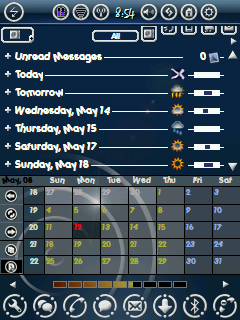 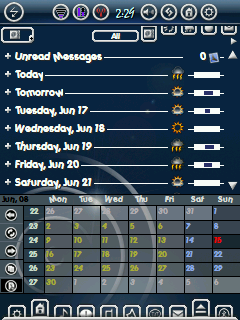 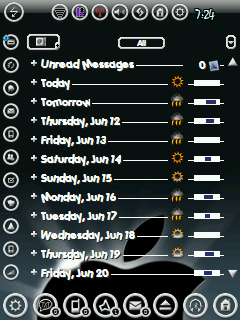 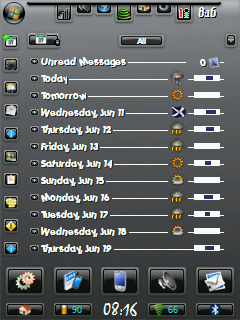 -allrockabilly
__________________
|
|
||||
|
Re: Post your HTC Touch Today Screen Here!
here is my current. obviously the last screen lasted about 4 days lol.
Blacked out the title bar text to hide "Start" Apps: HideBattery: top colored battery meter rlToday: The analog clock and the cursive clock and date PocketPlus: the black and white icons with tabs on Autohide Today Agenda: The tab with the dates (I have no appointments im on summer vacation lol) WeathePanel: weather panel in a pocketplus tab with phat phinger skin
__________________
My Mogul *used to make* me feel like... a Mogul, then i ebayed it.
And my Touch makes me feel like I am on a diet.  SKINS, WALLPAPERS, LINKS http://mobile.meangmedia.com |
 |
|
«
Previous Thread
|
Next Thread
»
|
|
All times are GMT -4. The time now is 02:58 AM.





 -->
-->






 Linear Mode
Linear Mode



