
|
||||
|
Re: UPDATE-11/03/2008 Dette 2D v2.3 Diamond Edition
Quote:
Quote:
Nice
__________________
MY WEBSITE! ProTek! HTC Touch/Vogue Radio: 3.42.30 - Vogue HTC Touch ROM: Dette 2D v2.4 Diamond Edition Beta 1 IF SOMEONE HELPED YOU PLEASE PRESS THE  BUTTON! BUTTON!PM Me if you need help! I will give it to the best of my ability! |
|
||||
|
Re: UPDATE-11/03/2008 Dette 2D v2.3 Diamond Edition
I have alot of time issues with this rom. Th gps when I have no signal changes the time and occasionally the time on the home screen says one thing but the time in the title bar says another and I have to rest inorder to correct it.
How do I set the time to sync only from the towers? (I have been unable to get the settings tab in phone) |
|
||||
|
Re: UPDATE-11/03/2008 Dette 2D v2.3 Diamond Edition
Quote:
http://forum.xda-developers.com/show....php?p=2814080 |
|
||||
|
Re: UPDATE-11/03/2008 Dette 2D v2.3 Diamond Edition
Is it me or does hitting the "X" on the program completely close it?
I've set the setting for the long "X" in the phone settings, but it appear to completely close the program even when I just tap the "X"
__________________
 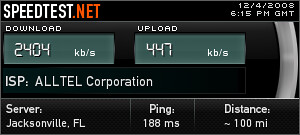 |
|
||||
|
Re: UPDATE-11/03/2008 Dette 2D v2.3 Diamond Edition
Quote:
Slmclarengt |
|
||||
|
Re: UPDATE-11/03/2008 Dette 2D v2.3 Diamond Edition
Quote:
|
| This post has been thanked 1 times. |
|
||||
|
Re: UPDATE-11/03/2008 Dette 2D v2.3 Diamond Edition
Quote:
I've used several ROM's including one of my own. Yours works very well and I wanted to personally thank you for that. Lots of changes and newer versions of programs out... I watched your vid you posted on youtube about the new ROM. Are you still on schedule to release it soon? PS - Where can I get this "Oprah" programs from? |
 |
|
«
Previous Thread
|
Next Thread
»
|
|
All times are GMT -4. The time now is 07:20 PM.






 Linear Mode
Linear Mode



