
|
||||
|
Re: Font CABs
Quote:
__________________
Moto Q > HTC Touch Pro > Samsung Moment > Samsung Epic
|
|
||||
|
Re: Font CABs
I went ahead and made a cab for the monako font. You can see a preview of it below. The file itself is attached to this post.
http://www.urbanfonts.com/fonts/Monako.htm |
| This post has been thanked 2 times. |
|
||||
|
Re: Font CABs
I used a Kliptik font and now freezes when I go to weather or settings. Nothing in settings? Weather empty too? I deleted all the files and still lost it. Any help?
|
|
||||
|
Re: Font CABs
Locked up my weather tab and now in a total lock up state. Any help would be greatly appreciated as my device is useless and a hard reset would be a last resort.
|
|
||||
|
Re: Font CABs
Quote:
Quote:
Quote:
You stated that you "deleted all the files"... if you meant that literally, then you should go into Remove Programs and uninstall the font cab. This will not only delete the font files, but the Weather manila file, as well, which may be the cause of your Weather tab issue and, possibly, your lock up. And remember, if at first you don't succeed, reset, reset again. Changing to a custom font is merely cosmetic. Other than some minor display issues if the font is too large, the device should not behave differently just because the lettering looks different. But I have been wrong before... I hope you fix it without a hard reset. xoxo |
|
||||
|
Re: Font CABs
So by deleting the Kliptik file I deleted part of the weather manila? Any ideas on what part so I may get it back? I had weather setup for specific cities and maybe that had something to do with this? No hard reset I will figure this out with some help from ppcgeeks.
|
|
||||
|
Re: Font CABs
I am not sure if you meant deleted the font files? I only deleted kliptik and now I notice when I go to remove programs it states that all of the file cannot be removed? I remember there was a program to remove all of a specific cab along time ago? I looked in total commander but cant find anything with the name kiptik? Maybe I should try putting the cab back in again?
|
|
||||
|
Re: Font CABs
Update...I tried memmaid and removed all of kliptik but same result. Then I decided to reinstall the font specifically trojan pro and now weather is working as before. My assumption is by removing kliptik trojan pro it removes something in weather on tf3d. Now I am stuck with that font and not sure if safe to try another font but at least I am up.
|
|
||||
|
Re: Font CABs
Quote:
I think it should be way easier. If you have reinstalled the cab, then I suggest you do the following: Go to Settings/Remove Programs and remove the Kliptik font. If it says it can't completely remove it, choose to keep it in the programs list, and soft reset. Do not physically delete any files. Now, try to reinstall the same cab file. You should get a message saying that it must first remove the previous version, blah, blah... let it. Then soft reset and check to see if that fixes the problem. Sometimes, when a cab won't uninstall, reinstalling it over itself will remove the last traces of it. Don't manually delete the files, I think that will just wreak havoc. I had a similar problem, which is what led me to modify the weather manila from my own ROM. The fonts themselves are not the problem... it's the manila file packaged with these fonts that is causing your problem, IMHO. When it happened to me, I was almost in tears with the prospect of having to hard reset... so I understand your frustration. I think the best advice I've ever read, and I don't remember where I read it... someone's sig, I think, went something like this: If it doesn't work the first time, keep trying because it's a Windows Mobile device and eventually it will work. Just keep trying to uninstall it and soft resetting until it's back to normal. I think that the font files should be cabbed by themselves. The way the font displays in the weather tab should be addressed seperately, since that manila file isn't going to be the same for everyone. Let me know which font you really want. I will be happy to cab it up for you without the weather file (with Kliptik's permission, of course). Then, if the weather tab is not displaying the current temp properly, you can upload the weather file that is working on your device and I will modify your file to display properly. Being a girl, I understand the importance of accesorizing. xoxo |
| This post has been thanked 1 times. |
 |
|
| Tags |
| font, system font, tf3d font, titanium font |
«
Previous Thread
|
Next Thread
»
|
|
All times are GMT -4. The time now is 11:33 AM.







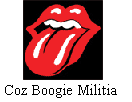

 Linear Mode
Linear Mode



