
| This post has been thanked 1 times. |
|
||||
|
Re: Font CABs
I installed the nyala font and got the following result on the weather panel in TF3D. Stock ROM.
 Tried the weatherfix but that didn't help. Any ideas how to fix this?
__________________
Moto Q > HTC Touch Pro > Samsung Moment > Samsung Epic
|
|
||||
|
Re: Font CABs
Quote:
Thanks! |
|
||||
|
Re: Font CABs
Quote:
Thanks! |
|
||||
|
Re: Font CABs
Quote:
|
|
||||
|
Re: Font CABs
Quote:
I use the Nyala font and I don't have this issue, but I use Titanium so my TF3D is still stock. So with stock TF3D, the white box shouldn't happen. Only with other TF3D customizations that have altered the weather tab manila file. Hopefully that makes sense!!! Thanks!!! |
|
||||
|
Re: Font CABs
Quote:
If you change fonts, uninstall both the font and the weather fix, and reinstall both in order. I know that the font cabs originally contained a weather fix file that didn't work for me, either. But, someone else lost the sun/moon with my fix, too. If you still have the white square after installing the cabs in order, upload the file "72ac571f_manila" from your device, I will edit and cab it for you. xoxo |
|
||||
|
Re: Font CABs
Quote:
Quote:
xoxo |
| This post has been thanked 1 times. |
|
||||
|
Re: Font CABs
Quote:
Last edited by blazinazn; 09-09-2009 at 07:21 AM. |
 |
|
| Tags |
| font, system font, tf3d font, titanium font |
«
Previous Thread
|
Next Thread
»
|
|
All times are GMT -4. The time now is 08:56 AM.











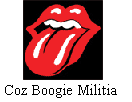

 Linear Mode
Linear Mode



