
|
||||
|
Re: SMS Lag Fix!
I'm on MightyROM6 and this didn't work for me. I think the reason is that I'm using the Arcsoft cab which combines SMS and MMS into one app.
Has anyone found a fix that will work with Arcsoft? I haven't figured out how to turn off the count in that. /Kevin |
|
||||
|
Re: SMS Lag Fix!
the newest MR6 has this incorperated in it allready...
__________________
Use Thanks! to show someone that they helped you!
Looking for ways to interface Google Voice with your Phone? Click Here! |
| This post has been thanked 2 times. |
|
||||
|
Re: SMS Lag Fix!
I tried the tweak, and I also have Arcsoft installed and notice some lag still and the window is still counting my characters.
__________________
Sprint CDMA HTC Hero
|
|
||||
|
Re: SMS Lag Fix!
Made the change here and it seems to work with no ill-effects. I will go through the days and see if it helps or not.
Thanks given
__________________
Microsoft Certified Professional
Blog: www.frazell.net Twitter: Frazell Free Disposable Email: MyTrashMail |
|
||||
|
Re: SMS Lag Fix!
Fixed my lag. Uhh, make sure you change both "count"s in compose_sms.htm and the one "count" in thread_sms.htm
running mightyrom6.
__________________
 |
|
||||
|
Re: SMS Lag Fix!
i think he ment there is one in each of the files.
EDIT1: maybe not because i do see 2 "count"s in compose_sms.htm EDIT2: just deleted the 2nd one and it seems to be working so far. we will see when i have more ppl to txt later EDIT3: tried it all day today and its working perfect. i also edited the other file and that worked like a charm Last edited by psycho_maniac; 07-18-2009 at 06:18 AM. |
|
||||
|
Re: SMS Lag Fix!
I made another change to compose.htm that gets rid of the
_______ 0/130 message. It's just a blank window now and doesn't look like a broken counter was just placed there. I'll post it when I get to work, my phone is out in my car and I'm just about to leave. Also, I've done alot of flashing and I found that if you don't hard reset right after replacing or if you have SMS open it doesn't completely overwrite it and corrupts it a little. Make sure to reset right after replacing so windows doesn't have time to try to replace it (which is why I think it breaks). Edit: Here's my compose_sms.htm Code:
<html XMLNS:Inbox>
<head>
<object id="HTMLFormFactory" CLASSID="clsid:29d48cf7-ed6a-4a9d-a17a-ae9115c07a90"/>
<?IMPORT NAMESPACE="Inbox" IMPLEMENTATION="#HTMLFormFactory" />
<link rel="stylesheet" href="file://\windows\compose_style.css" type="text/css" />
</head>
<body>
<a name="inbox:top"></a>
<table class="header">
<tr>
<td class="header">From:</td>
<td class="content">
<Inbox:ComposeFrom>
<Inbox:content id="COMPOSEFROM" />
</Inbox:ComposeFrom>
</td>
</tr>
<tr>
<td class="header"><a class="header" href="Inbox:COMPOSETO 0">To:</a></span>
<td class="content">
<Inbox:ComposeTo>
<Inbox:content id="COMPOSETO" nocr focus phone count />
</Inbox:ComposeTo>
</td>
</tr>
</table>
<div class="divider" />
<Inbox:ComposeSubject class="sms">
<Inbox:Content id="COMPOSESUBJECT" smartheight=50 limit=0 replyfocus links spell autocap inserttab />
</Inbox:ComposeSubject>
<!-- <div class="SMSLine" />
<Inbox:ComposeBodyCount>
<Inbox:Content id="COMPOSEBODYCOUNT" format="%1!d!/%2!d!%4 (%3!d! messages)" />
</Inbox:ComposeBodyCount>
-->
<Inbox:Padding>
<a href="Inbox:ComposeSubject setfocus">
<Inbox:content id="PADDING" UseComposeSubjectHeight />
</a>
</Inbox:Padding>
</body>
</html>
They are highlighted in green for ease of finding. Alternatively you could just delete everything in between those comment tags for the same effect. I left it in there in case I wanted to add a little signature or logo or something. Last edited by bradyonly; 07-17-2009 at 11:53 AM. |
| This post has been thanked 1 times. |
 |
|
«
Previous Thread
|
Next Thread
»
|
|
All times are GMT -4. The time now is 05:24 AM.











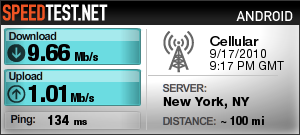
 Linear Mode
Linear Mode



