
|
|
|
||||
|
Get the MSL for any Sprint phone using your WM phone.
Ok, Since there are a lot of new phones that use the MEID instead of traditional ESN's, the older GetSPC doesn't really work... Well it does, but you need the pESN in order to do it. So here it is...
An MEID 14 hex digits. The MEID was created to replace ESNs, which are nearing exhaustion. For compatibility, devices with an MEID can use a pseudo ESN (pESN), which is a manufacturer code of 0x80 (formerly reserved) followed by the least significant 24 bits of the SHA-1 hash of the MEID. It is 8 digit hex numbers long. (This was taken from en.wikipedia.org) Since robj19 Didn't know what a MSL is, I figure I should explain that too. MSL Stands for Master Subsidary Lock. It is also known as SPC (service programming code). Say you want to tweek the DATA on your Sprint phone for the best speed where ever you go in the us, juet hit ##data#, then select edit. You phone will ask for the "Unlock Code". Mine is 340312, but it is dofferent for every sprint phone. Then Change the Primary and Secondary Home Agent to 255.255.255.255. Your phone will then automatically use the one closest to you, and you will get less latency and better speed. So, if you already have a 8 digit hex, then you have a phone that uses ESN's and you are good to just use GetSPC, and enter it with all the letters in CAPS. If it is not in CAPS it will generate a bogus MSL. If your phone Says MEID, or the ESN is 14 Hex digits, the you need to open the PocketMeidConverter to generate the pESN to use for GetSPC. Use that and make sure you Capitalize the Letters. I tested this with my Touch Pro's MEID, and it worked to get my MSL. Just extract SPC.zip to your phone, or storage card on your phone and run it there. Might even work on a Windows Moble Emulator, but I havent tested it.
__________________
Ditch Sprints crappy picturemail. Install Arcsoft MMS 5.0.82.79 From Sprint With Threading MMS
Last edited by jaminmc; 04-20-2009 at 05:21 PM. |
| This post has been thanked 5 times. |
|
||||
|
Re: Get the MSL for any Sprint phone using your WM phone.
Changing it to 000000 is good for reprogramming a phone to another carrier, but not if you keep it on sprint. If you change it, ten you can't update the profile, or prl through Sprint. This is a good solution for being somewhere without a computer and having to enter the programing mode of a sprint phone. Like a friend of mine that was having problems with her vision(Internet).
|
|
||||
|
Re: Get the MSL for any Sprint phone using your WM phone.
Really? why would the MSL effect the ability to update data and PRL?
|
|
||||
|
Re: Get the MSL for any Sprint phone using your WM phone.
I've changed it on another phone, and Sprint couldn't update my PRL (Good thing because I put Verizon higher than Altel in voice for roaming because Altel was just as bad as sprint where I lived). The vision profile update didnt work either.
|
|
||||
|
Re: Get the MSL for any Sprint phone using your WM phone.
Is this only for Sprint? Is it an algorithm that sprint uses to get a MSL off the MEID/ESN of the device? This would come in handy for a lot of people who flash phones to cricket or metroPCS.
|
|
||||
|
Re: Get the MSL for any Sprint phone using your WM phone.
This gets the MSL for Sprint devices. You will need CDMA Workshop, or some other tool to reset it to 000000 to add it to another carrier easier.
|
|
||||
|
Re: Get the MSL for any Sprint phone using your WM phone.
I set mine to 000000 when I switched it from Sprint to Verizon service. You can change it in QPST.
~John |
 |
|
«
Previous Thread
|
Next Thread
»
|
|
All times are GMT -4. The time now is 07:08 AM.





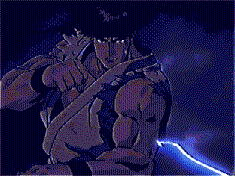


 Hybrid Mode
Hybrid Mode


