|
Talk button not working
I dont know what it is with me and talk buttons but mine seems to not be working!! I had the same damn problem with my mogul, when I press talk its as if I press the left arrow on the dpad and it goes to the programs tab, when I dial a number I have to press the center button for it to work.
any ideas? Is this common? firmware issue?
__________________
My history in phones:
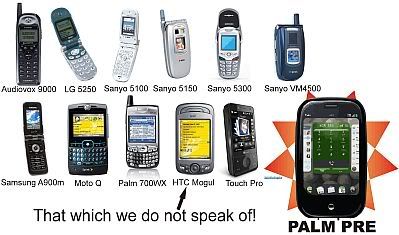 |

