
|
||||
|
Fat finger-friendly menus for WM here
Ok, I'd like to direct everyone to this thread for a moment: http://forum.ppcgeeks.com/showthread.php?t=58523 Reef48 found a thread at xda http://forum.xda-developers.com/showthread.php?t=459125. francarl came up with a way to overlay menus with finger friendly ones. At first, I thought, it's a great idea, but MAN is it sluggish. Then I remembered this thread: http://forum.xda-developers.com/showthread.php?t=481880 where a UPX compression utility was posted by Sir. B. I ran the compression against the menu app and WOWZA! It's so snappy and useful now!
I suggest everyone go snag francarl's app, then follow the compression instructions on Sir. B's post at XDA, or you can download the app via links here and replace the EXE's with the compressed ones I posted. I'm really enjoying the new menus. Also, go thank Reef for bringing this to everyone's attention here. Instructions:
OR You can just download and install a cab that contains the compressed EXE's, posted by ruskiyab here: http://forum.ppcgeeks.com/showpost.p...8&postcount=26 thanks ruskiyab added some screen shots: (these are menus in coreplayer) 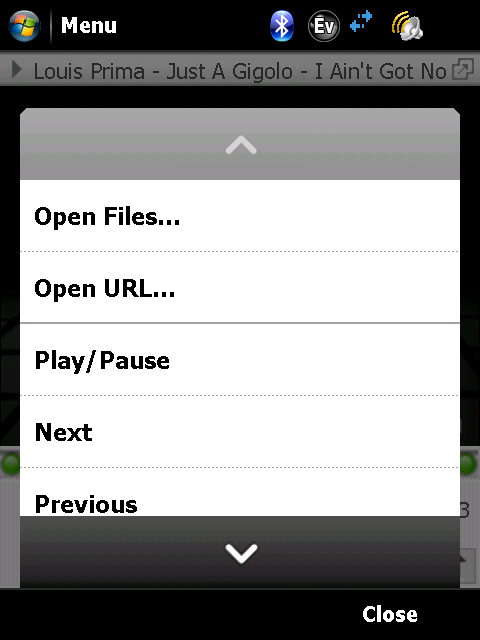 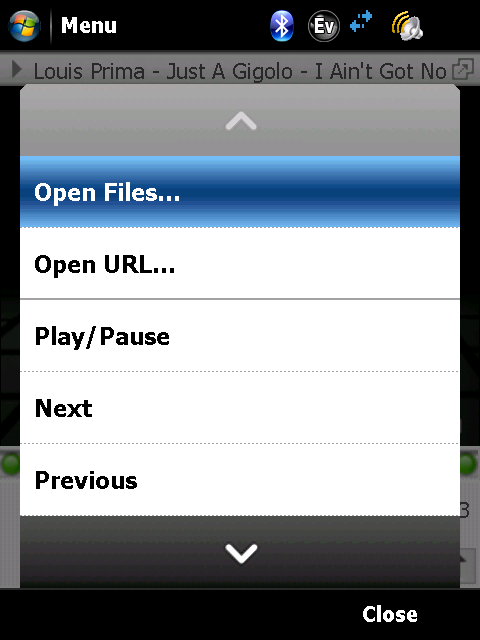 here are some more screen shots to show how it looks with different apps. I've got the phone app, calendar, contacts, advance config: 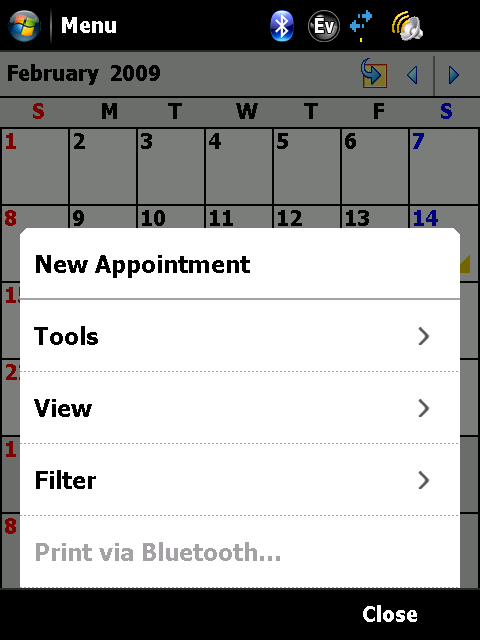 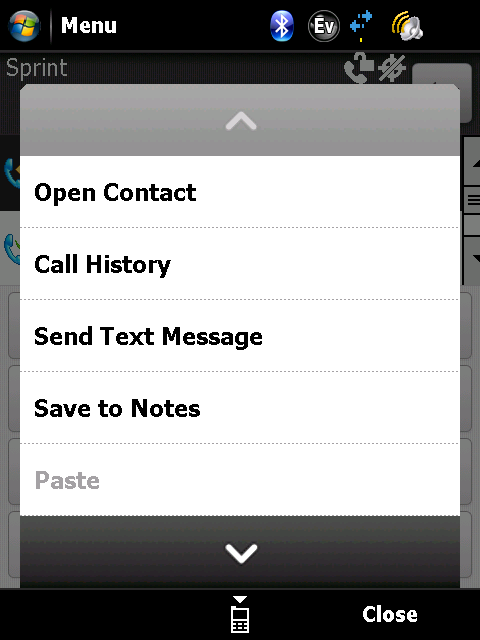 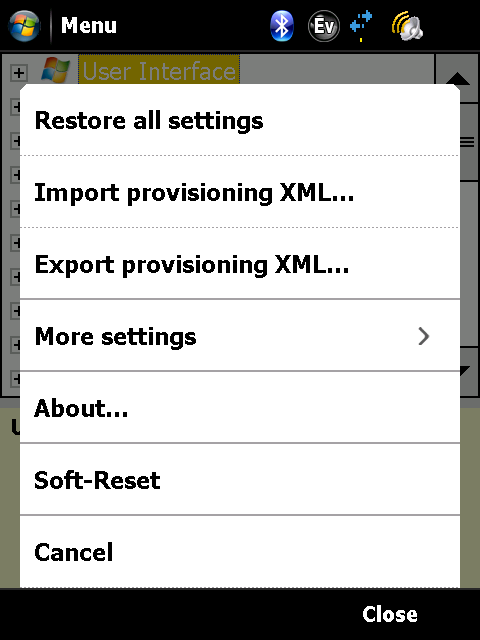 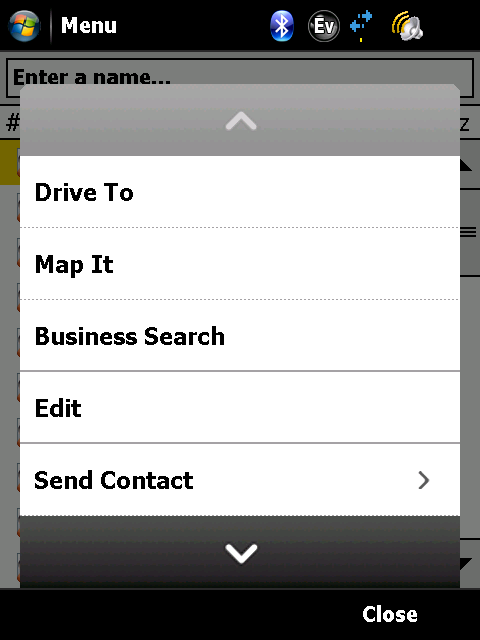
__________________
Last edited by chronster; 02-21-2009 at 09:57 PM. |
| This post has been thanked 25 times. |
|
«
Previous Thread
|
Next Thread
»
|
|
All times are GMT -4. The time now is 07:36 AM.









 Threaded Mode
Threaded Mode

