OK big big problem with this dock.
I posted this in a few other threads but I wanted to make sure people were aware.
Did you Buy this dock?

For some reason when I have it plugged into the wall to charge the extra battery slot and into my computer it feeds power back into my system!! WTF? There should be no connection between the two if the description of the item is correct.
"USB cable sync & charge phone ONLY. AC adapter charge 2nd battery ONLY."
But for some reason after I turn off my computer my PSU is lit up and my power light is on and so are my fans. Once I unplug it all the stuff shuts off. It took me a hour just to get my computer to turn back on after I figured it out. After discharging the system windows booted like molasses. Normal boot time 45seconds. After cheap dock 5minutes. I smell a lawsuit if my crap is fudged up. OK off to do some stress tests to see if anything is failing. People DO NOT BUY THAT DOCK. It is sold on Amazon and other places.
Using the dock and having it feed power back into your system is dangerous. My Computer cant sleep with it plugged in (it wakes up randomly) Also I have had my computer freeze randomly when plugging in or using other USB devices when the dock is plugged in. But every computer is different, Im just not taking any chances.
Edit: OK I opened it up and fixed the issue. Some stupid designer in china had a wire that jumped from the AC to the USB. SO I disconnected it and now it works like advertised. My phone charges and syncs with the Computer USB connection and the spare battery charges from AC. Picture follows.
YOU WILL LOOSE THE ABILITY TO CHARGE YOUR PHONE BY AC IF YOU DO THIS HACK
but since the dock was advertised without that feature it will be just fixing it to work as advertised.






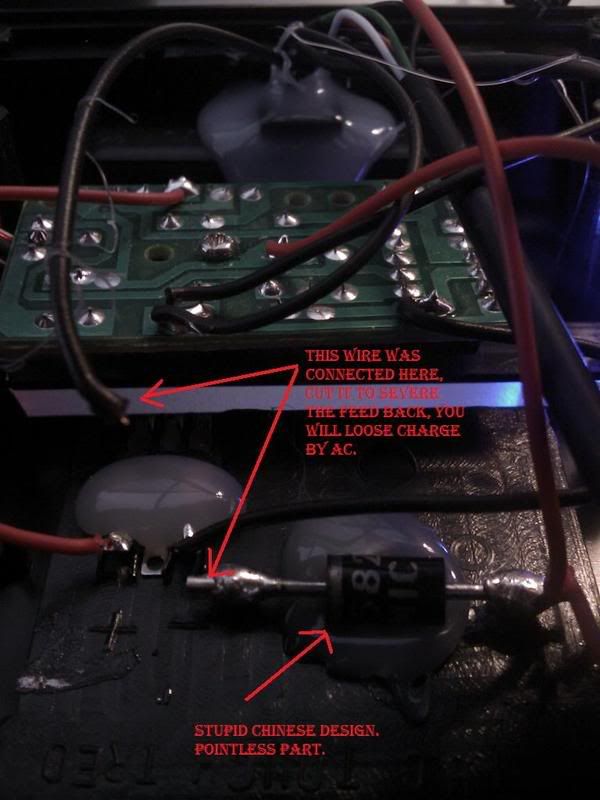



 Threaded Mode
Threaded Mode

