
| This post has been thanked 1 times. |
|
||||
|
Re: Splash screens and startup animations
Here is the font htc uses, its called microgramma. Not sure if you want it or not, but here it is.
|
|
||||
|
Re: Splash screens and startup animations
ok I just made up some opera loading screens, but I don't know the name(s) or locations of the files to replace... can you help me out?
http://home.comcast.net/%7Er1_rydah/portrait.jpg http://home.comcast.net/%7Er1_rydah/landscape.jpg *edit* ok I figured out the name of the file (splash_218x170_a.png) but I don't know how to load a portrait and landscape version, so I modified these (see attachment) to work in portrait or landscape... just overwrite the existing splash_218x170_a.png file in the windows directory Last edited by r1_rydah; 01-11-2009 at 11:53 PM. |
| This post has been thanked 1 times. |
|
||||
|
Re: Splash screens and startup animations
welcomehead_192.jpgCan someone make a 640x480 of this pic that eenieMINI posted thanks. It's for my wife.
|
|
||||
|
Re: Splash screens and startup animations
here is the splat.wav I'm using with RangerPain's apple_squish.gif... It is timed perfect on my phone.. But since some phones boot faster than others, it may or may not be in sync on other phones...
Last edited by r1_rydah; 01-09-2009 at 10:39 AM. |
| This post has been thanked 9 times. |
|
||||
|
Re: Splash screens and startup animations
n00b here, I was able to replace the welcomehead.192 with the joker one, but I can't for the life of me get the apple squisher to work. I want to replace the Sprint animation with that one. I'm running stock sprint rom on my TP, anything I'm missing?
__________________
HTC PPC6850
HTC PPC6800 Samsung A900 Sanyo 8300 Samsung A680 -------------------------- Free & Clear Plan 3000 3000 Anytime Minutes Included Total Equipment Protection America Roaming Included Roadside Rescue Unlimited Nights&Weekends-7pm SprintPICTURE MAIL Vision Plus Pack Unlimited Text Messages Sprint Navigation 36/month  |
|
||||
|
Re: Splash screens and startup animations
Quote:
There are 2 ways to do it. 1. just rename the file to "Startup_640x480.gif" and drop into the Windows folder on your device. Then restart it. You will lose the original file though. 2. the second option is to modify your registry to point to the new file. here is the registry location where you indicate the file you wanna use. [HKEY_LOCAL_MACHINE\Software\HTC\HTCAnimation] "GifSpeed"=dword:00000040 "ShutDownWav"="" "ShutDownGif"="\\Windows\\animated_HTC.gif" "ShutDownAsStartup"=dword:00000000 "StartupWav"="" "StartupGif"="\\Windows\\Startup_640x480.gif" Change "StartupGif"="\\Windows\\Startup_640x480.gif" to the path of the file you wanna use. Save your changes and reboot your device. Ok, I recommend you use method #1. Just make sure you backup your original .gif file before dropping the newly renamed file into your Windows folder. Last edited by henbone11; 01-09-2009 at 05:44 AM. Reason: Updated information |
| This post has been thanked 7 times. |
 |
|
«
Previous Thread
|
Next Thread
»
|
|
All times are GMT -4. The time now is 07:42 PM.








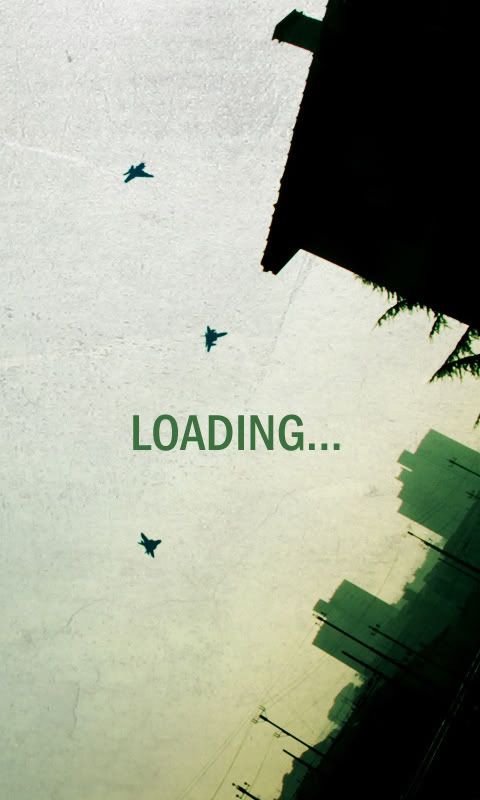

 Linear Mode
Linear Mode



