
|
||||
|
Re: Big newbie, need a little help please!
Quote:
After you downloaded the file, put the file on the sd card that came with your phone. Next put the sd card into your phone, and go into programs, and lauch file explorer. Next click on the little arrow in the top left corner, and select storage card, and then click on the file in your sd card that you copied, and it should start installing, once its done installing you go into programs and launch it. |
|
||||
|
Re: Big newbie, need a little help please!
Quote:
Once you install it, you should find it listed in 'All Programs' |
|
||||
|
Re: Big newbie, need a little help please!
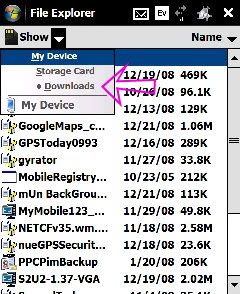 Hi PaulBoo7, Here is a link for downloading either to your PC (to then transfer to phone via USB and Activesync: http://www.freewarepocketpc.net/ppc-...tion-tool.html) or the "mobi" version that downloads straight from the website directly to your phone via your phone's Opera Internet Browser. However you get the cab file to your phone, you should create a subfolder on your Storage card called, as a suggestion, "Downloads" (See the snapshot from my phone, which shows my Downloads folder on my storage card and the dropdown menu shows how it is a subfolder on the Storage Card). If you have a large capacity memory SD card, you want to keep these things in case of a hard reset on your phone, reloading the favorite programs will be as easy as executing the programs again from the memory card. The "cab" file is a like an application file on your PC that ends with "exe". When you click the "cab" file, a page will pop up on your phone. Follow the instructions. Unless you are short on memory on your device, select "device" memory for loading the Advanced Config program onto your phone. The phone will let you know that the program successfully loaded onto your phone. Now go to the "programs" folder, the last TF3D tab to the right, and scroll until you find your program. |
|
||||
|
Re: Big newbie, need a little help please!
Don't forget that Advanced Config only works with .Net CF 3.5. PaulB007, see the info at this link: http://www.modaco.com/content/window...ding-your-rom/
(it's from Modaco, hope nobody minds). Download the cab files to your storage card, follow the directions and you should be o.k.
__________________
AT&T Fuze
Stock ROM and radio (bloatware removed) Original Qualcom Palm phone Kyocera crap phone Treo 600, 650, 700w, 700wx Moto Q Fuze |
 |
|
«
Previous Thread
|
Next Thread
»
|
|
All times are GMT -4. The time now is 03:24 AM.










 Linear Mode
Linear Mode



