
|
||||
|
Re: WinMo sucks
Quote:
Windows Mobile is the best mobile OS in my opinion. The iphone OS is pretty, and stable....but the customization is poop compared to Windows Mobile. Android has the ability to be as customizable...it remains to be seen. I loved my Windows Mobile devices and the versatility they offer. I rarley carry a laptop anymore...who needs one? I have a movie player, music player, camera, IM, Skype, phone, text, web, VNC, games, and soooo much more on Windows Mobile. And I'm sorry....the gimped bluetooth abilities of the iphone exclude it from being anywhere close to the best thing since sliced bread, IMHO. I love the touch pro. It rocks...(as long as you know how to free it from its carrier specific chains and make it work the way its MEANT to work)
__________________
Phone History:
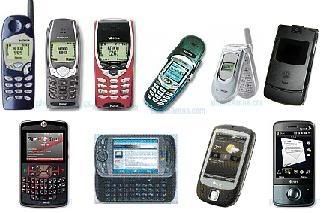 If I or someone else helps you out, don't just say thanks, click  ! ! |
|
||||
|
Re: WinMo sucks
Quote:
|
|
||||
|
Re: WinMo sucks
In the past month I've had both the iPhone and a Touch Pro (which I still have). It's interesting that the differences between these phones is very similar to Mac's vs. PC's running Windows.
The iPhone is very restricted, but it's well sorted, very easy to use, and reasonably stable. OTOH, the Touch Pro running WinMo is much more flexible, but it's much harder to set up, not as stable, and apps are scattered all over the place with varying compatibility. Both are good phones, although I'd still choose the iPhone if I had a choice (iPhone did not work at my desk at work due to low signal) just due to the ease of use and well sorted operating system and apps. |
|
||||
|
Re: WinMo sucks
I have a lot of respect for the iPhone, because I think it has spurred companies like HTC to improve and innovate faster.
But, in terms of "pocket laptop" functionality and usability as a work phone, WinMob far outstrips iPhone. One example: I can take notes, in handwriting, on my WinMob phone, use a hard keyboard, use an external keyboard, or use several varieties of other on-screen entry. The iPhone allows just the on-screen keyboard, which isn't optimal for notes or word processing. Depending on how you use your device, this may or may not matter, but for those of us who use these devices in place of laptops, it's a show-stopper. |
|
||||
|
Re: WinMo sucks
once i had my apache i almost stopped using computers in general because i had one in my pocket i had skyfire so i had full internet i had pocket office to type papers and i had games music and videos no other phone can say they offer this and if you know where to find these things they can be standard on every windows mobile phone granted the iphone makes things much easier and simple for the general public but anyone who has seriously owned a windows mobile phone wouldnt trade it for the iphone i know i wouldnt even for an old apache
__________________
Derryck A.
|
|
||||
|
Re: WinMo sucks
how did this thread turn into another iPhone vs WinMo device discussion?
Just my 3 cents...I have an iPod Touch AND I have my Touch Pro. The iPod touch is for fun, play, music and movies...the Touch Pro for everything else (this includes web browsing...because dual wield Opera Mobile w/ Skyfire beats Safari any day of the week...especially if you don't have WiFi in the immediate area.) |
|
||||
|
Re: WinMo sucks
If you think its so easy to make a flawless product, you prolly also think you can do it better yourself. So go ahead, take a shot at it. You will see that its not nearly as easy as it looks.
__________________
 baf.cc | GPS Toggler | Touch Pro Essentials | Got MSL? Donations are accepted and greatly appreciated. |
|
||||
|
Re: WinMo sucks
I have had this issue in the past (navigating to the People tab would crash TF3D) and found what was causing it. Anytime I added a picture to a contact on the computer (in my case a MAC) and syncing the device, if that contact happened to be one of the ones on my People rolodex going there would crash touch flo. If I removed the image from the contact on the computer and resync'd the issue would go away.
The way that I add images to contacts now is on the phone, by putting the image in a directory on the SD Card and adding the image to the contact using the phone's contact "Select a picture..." function. Doing this with the same image files that would crash touch flo when adding the images on the computer are fine when done this "round about method". Oh and it only makes a difference if the contact is on the rolodex |
 |
|
«
Previous Thread
|
Next Thread
»
|
|
All times are GMT -4. The time now is 08:41 AM.












 Linear Mode
Linear Mode



