
|
|||||||
| View Poll Results: Does your battery cover make a "clicking" sound or feeling when pressed? | |||
| My TP battery cover "clicks" |
|
175 | 78.13% |
| My TP battery does not "click" and never has |
|
25 | 11.16% |
| My TP battery cover "clicked" but I fixed it. |
|
24 | 10.71% |
| Voters: 224. You may not vote on this poll | |||
 |
|
|
LinkBack | Thread Tools | Display Modes |
| This post has been thanked 1 times. |
|
||||
|
Re: Who's Battery Cover "Clicks"?
Quote:
|
|
||||
|
Re: Who's Battery Cover "Clicks"?
Min creaks a little when squeezed on the top left and right sides, otherwise, no "clicking". It fits quite tight. I voted Yes because I suppose creaking would count the same as clicking?
If your clicks, double check to see if the battery cover is on all the way. It's a really tight fit, and not nearly as easy to push on as the 6900 Touch's battery cover was. The battery cover for the Touch Pro is much thinner, less to push on. -Ed |
|
||||
|
Very simple and cheap to fix. All it takes is tape. (I used blue painters tape)
Now, enjoy the silence.   Oh, and an added benefit is tape like painters tape has a less grippy surface, so it's actually easier for me to remove and replace the battery cover now. -Ed |
| This post has been thanked 70 times. |
|
||||
|
Re: Who's Battery Cover "Clicks"?
BTW, I posted a very simple fix for the "clicking" and "creaking" here:
http://forum.ppcgeeks.com/showthread.php?t=42761 |
|
||||
|
Re: Clicking / Creaking Battery Door Fix
Quote:
Fantastic solution, and easy to assemble! Thanks! BTW, what program did you use to notate your images? It looks like you used a freekin' WACOM!
__________________
|
|
||||
|
Re: Clicking / Creaking Battery Door Fix
Quote:
|
|
||||
|
Re: Clicking / Creaking Battery Door Fix
nice.
__________________
PDA's I've owned/used in order... (retentions loves me)... nextel i930, BB 7100i, PPC-6700 (apache), treo 700p, PPC-6700, treo 700wx, PPC-6800 (mogul), PPC-6900 (touch), treo 755p, PPC-6900 (touch), BB 8130 (Pearl),PPC-6800 (mogul), BB 8330 (Curve) Diamond, treo 800w, Touch Pro, BB 8330 (Curve)
|
|
||||
|
Re: Who's Battery Cover "Clicks"?
Edwood, Thanks for putting that together. I was on my way back to this thread to post a link to your thread.
|
 |
|
«
Previous Thread
|
Next Thread
»
|
|
All times are GMT -4. The time now is 11:07 PM.







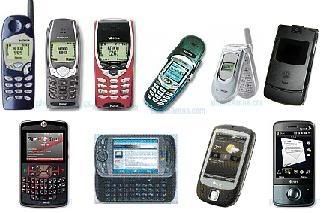
 !
!



 Linear Mode
Linear Mode



