
|
||||
|
Re: Post Your Touch Pro Today Screens
Quote:
What apps are you running to get that look? SPB? |
|
||||
|
Re: Post Your Touch Pro Today Screens
I'm running w/ wm6.1 and spb ms3.5 and installed mskip_proplus_ultimate_v2 which gives me the clock and other widgets including black beveled box skins and invisible skins for shortcuts, hides the bottom bar and makes its functionality accessible from the top corners as invisible links...
I made a couple of my own executables compiled with my own custom icons to link to (that do nothing,) skinned with black boxes, but then overlayed them with invisible links to the real apps or lnks for favorite-apps and for launching icontact... Using these invisible links, I can choose an Icon I like better then launch something else... i.e. the lock is spb's lock device link, but really launches s2u that I'm also running... I ran some other program that changes the default windows mobile icons in the title-bar, but I cant remember the original name of that exe, because I renamed it... there's several out there that you can search for... |
|
||||
|
Re: Post Your Touch Pro Today Screens
Also, behind the clock, is a picture frame skinned with no frame in one case, but is overlayed with invisible links to the start menu if its accidentally clicked so the picture viewer doesnt launch... but the flip clock covers most of it anyways
|
|
||||
|
Re: Post Your Touch Pro Today Screens
Running Root's latest MaxDarkRootCombo 0111_28205. I elected to go with simply Dusk at this time - I haven't yet enabled Max Manila, nor applied any of the curtain/transparent box removal cabs...
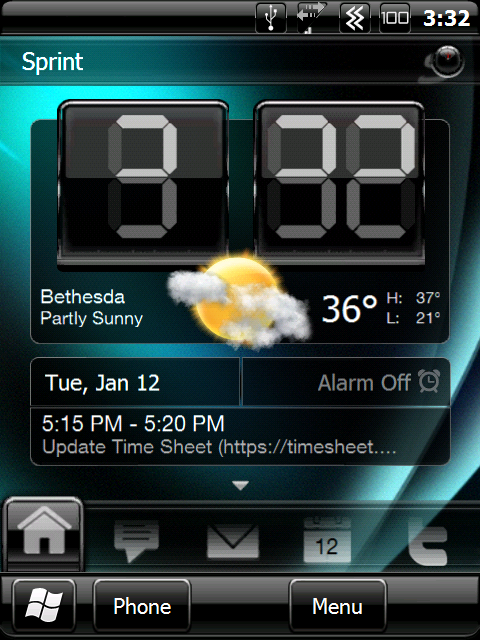
__________________
|
|
||||
|
Re: Post Your Touch Pro Today Screens

__________________
Current Device:
Verizon HTC One M9 |
| This post has been thanked 1 times. |
 |
|
«
Previous Thread
|
Next Thread
»
|
|
All times are GMT -4. The time now is 03:41 PM.













 Linear Mode
Linear Mode



