
|
||||
|
Re: Post Your Touch Pro Today Screens
Thanks for sharing! I appreciate it!
__________________
If you are new to the site, take a look at the PPCGeeks New User Guide to get an overview of how to use the forums.
Having problems finding what you're looking for? Here are some tips on how to search the site more effectively. |
|
||||
|
Re: Post Your Touch Pro Today Screens
Quote:
|
|
||||
|
Re: Post Your Touch Pro Today Screens
I've never used manilla or the tf3d but I believe there is a setting in m2d customizer. I could be wrong though. My TP went straight 6.5 when I got it. Search fonts etc. on xda which is where i found the ptweak cab 2+ years ago i think.
__________________
|
|
||||
|
Re: Post Your Touch Pro Today Screens
I'm using Misfortune's v2.0 Icon set, found here: http://forum.ppcgeeks.com/showpost.p...&postcount=725
__________________
"If who I am is what I have, and what I have is lost...then, who am I?" - Anonymous
|
| This post has been thanked 1 times. |
|
||||
|
Re: Post Your Touch Pro Today Screens
 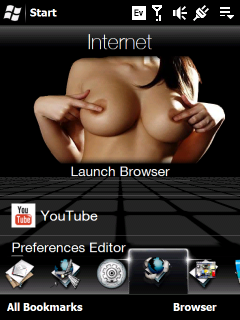 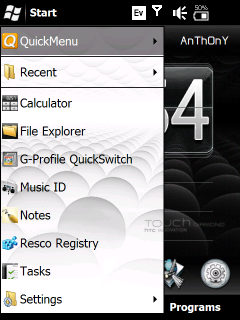 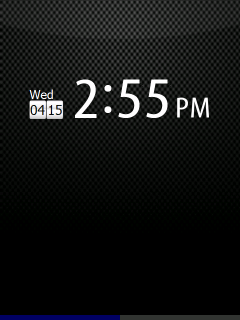 some shots from the device ... keep it clean and crisp !!
__________________
Phone History:
Sanyo VM4500, Treo 700p, Treo 755, HTC Touch, HTC Touch Pro, BB TOUR, HTC HERO, HTC TP2, HTC EVO  extra 250MB of space DropBox Referral extra 250MB of space DropBox Referral |
 |
|
«
Previous Thread
|
Next Thread
»
|
|
All times are GMT -4. The time now is 07:24 AM.













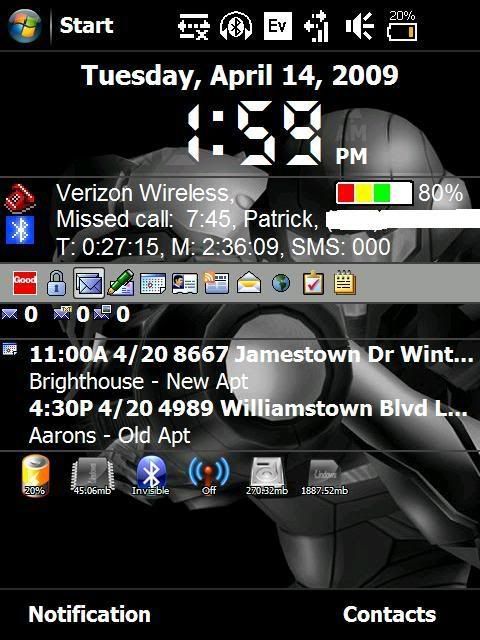
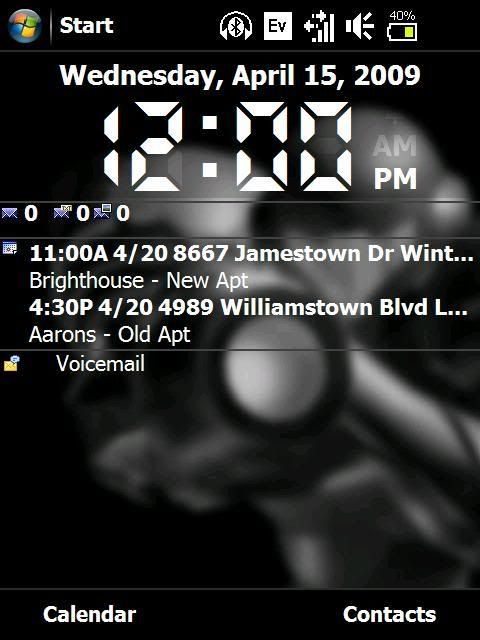
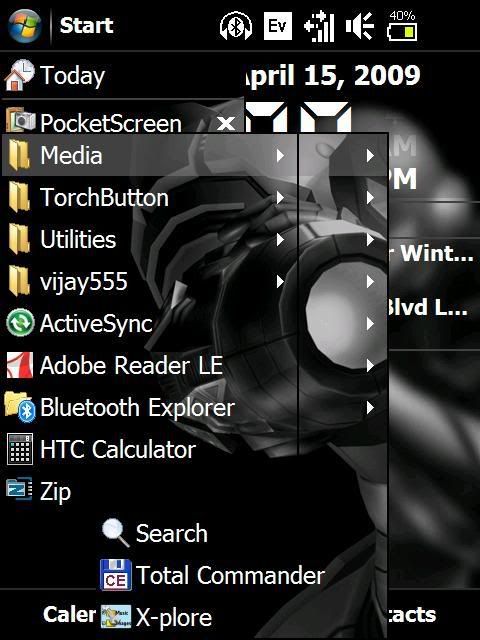
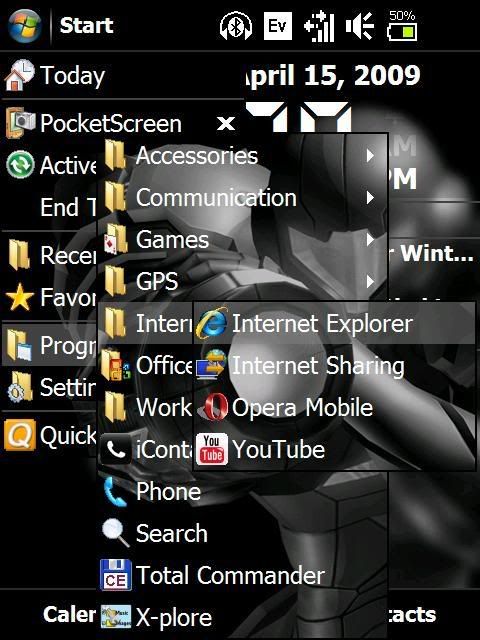


 Linear Mode
Linear Mode



