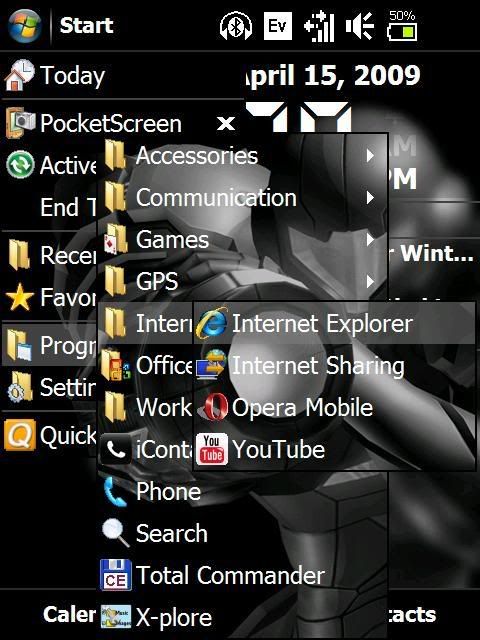Yesterday:

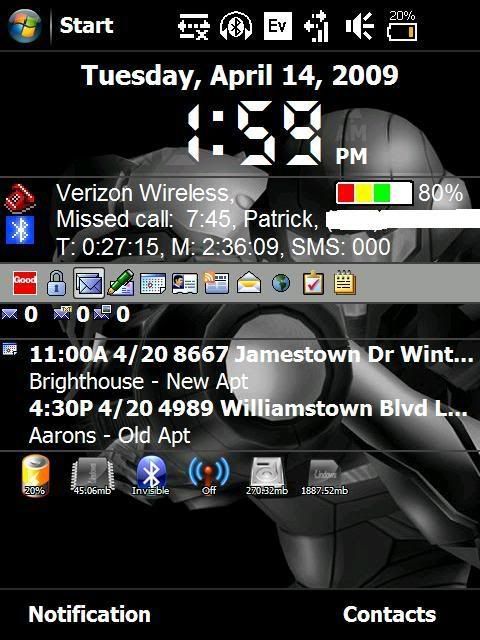
Today:
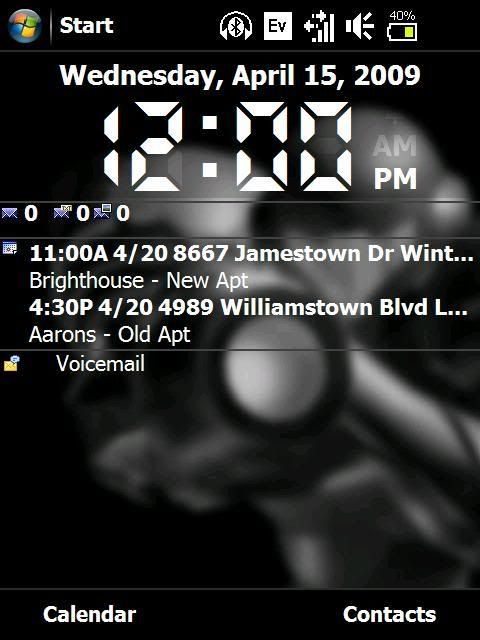
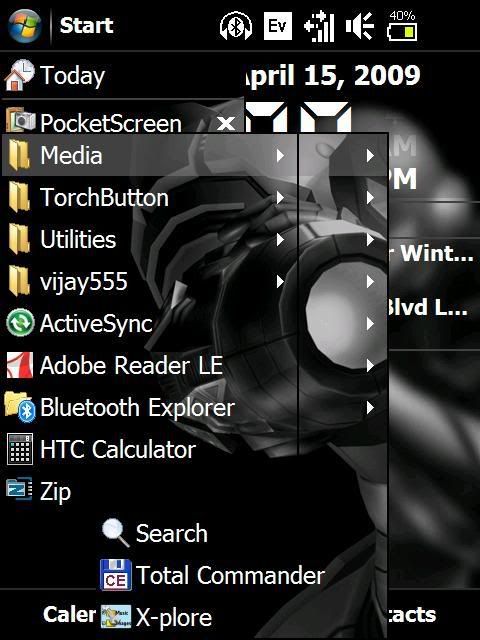
Went with a more simple look today. Does anyone know how to make the background in quickmenu line up with the wallpaper when they are two different files to try to achieve an effect that i think is obvious from the pics?
EDIT :"quick" solution - in gimp or photoshop or whatever make a canvas that is 690 x 690 pixles wide, paste your modified bg image in the canvas 50 pixels down (height of my taskbar) and move it about 90 pixels horizontally until it lines up closely. trial and error is the only way to go here as I see it: