Quote:
Originally Posted by santod

Yeah, now just go to set the wallpaper, and choose weather wallpaper, select one. Maybe soft reset. Should show up!
|
I think weather wallpaper is only a choice in Sense 2.5. Since I'm on 2.1 when I go to the settings -> wallpaper it normally asks if I want to set the default wallpaper (which enables the weather animations). But I already had that set. I went into the wallpaper settings anyway to make sure the default was selected (it was) then I tried to change it back to another wallpaper (un-enabling the default wallpaper). Still didn't work. Soft reset. Then I went back into wallpaper settings and set the default wallpaper again. Soft reset again. Still didn't work.
The files I've used on this ROM that have worked have been around ~900 KB, yet this most recent one is over 1,000 so I'm thinking something is off
Attached are all the windows in the HDWall program. Let me know if you see something wrong with any of my settings (the config screen is attached to my other post)

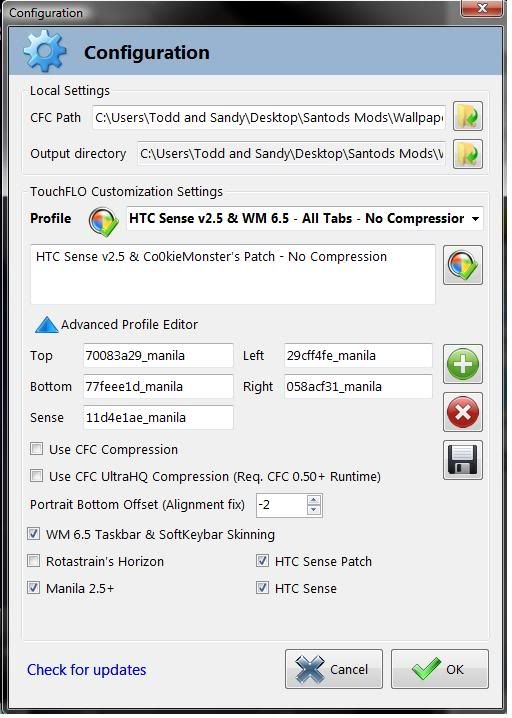











 Hybrid Mode
Hybrid Mode


