
|
||||
|
How to guide: Setting up Google Sync on the TP2
***WARNING!!! Make sure you backup your contacts before doing this.****
Setup on teh TP2 is a little different than what they have on the home page. I've rearranged the order so it makes sense and added a few bits for understanding. 1. Open the Active Sync application on your device's home screen. 2. Click on Menu, then Add Server Source. 3, It will ask you for the email, enter your Gmail address, (make sure that the "detect settings automatically is checked) 4. Hit Next, then where it says username, it will have automatically put your google username in the field, but you have to add @Gmail.com after your username, so it looks like this. 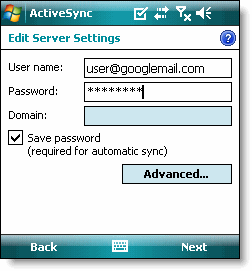 .....enter your Gmail login password, you can leave Domain blank and click Next. If it is grayed out and won't let you click it, enter Google into Domain. 5. After it detects your settings it will as you for the Server Address, enter m.google.com, make sure that SSL setting is checked. 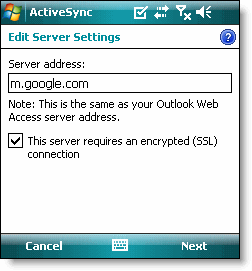 6. Click Next, you can select what you want it to synchronize. Make sure that you only check the accounts that you have. I only have a Gmail account, so I only check Contacts and Email. If you have Google Calender then you would check that, if you DO NOT have Google Calender, Uncheck the box or it will give you an error. 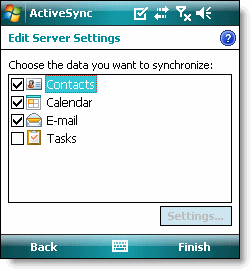 remember, uncheck Calender and Tasks if you don't have it. 7. Click Finish. 8. Click Sync  For Help: if you guys have questions or problems, you can also try the google help forum pretty much every question has all ready been asked there. http://www.google.com/support/forum/...e+Mobile?hl=en Last edited by bobturismo; 10-10-2009 at 02:36 AM. |
| This post has been thanked 11 times. |
|
«
Previous Thread
|
Next Thread
»
|
|
All times are GMT -4. The time now is 04:59 AM.









 Threaded Mode
Threaded Mode

