
|
Pocket Internet Explorer is different - HTC tweaked?
I mostly use Opera and Skyfire as browsers, but occasionally I have a desire to use PIE. For example, I typically use PIE to navigate to my company's Apps website, where I can open Lotus Notes and other apps via Citrix mobile client.
As soon as I first opened PIE on the Touch Pro2, I noticed that it looked different. Menuing is altered, and some things behaved differently. Apparently HTC has tweaked this? They must have, because I can't launch any of the apps on my company's site, and I always could (going back to my Mogul). That's one of the reasons I still used PIE, because it worked well with Citrix (Opera wouldn't work). Another reason I use PIE is for some mobile-formatted sites. I'e always liked how they displayed in PIE, such as Weather Underground. I've always had a Favorite saved which took me straight to the forecast and radar for Louisville. For some reason, PIE will not go out of Desktop mode for me! Not matter what I do (switch settings, close the app, restart, refresh the page, clear the cache, soft-reset), the view mode is stuck on Desktop mode. Anyone know of a registry hack which will force PIE to be in mobile mode? I don't care if it goes back to Desktop...! 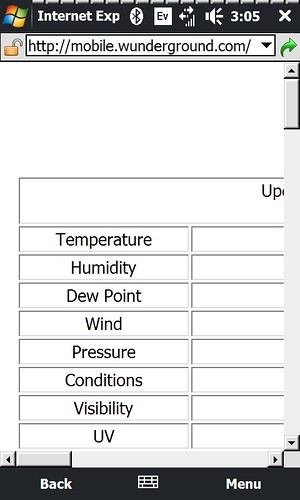
__________________
Matt Coddington
My Mobile Ville |
|
||||
|
Re: Pocket Internet Explorer is different - HTC tweaked?
HTC didn't hack it. It's the latest version of PIE. Check out this thread: http://forum.ppcgeeks.com/showthread...hlight=logmein. There's a solution posted in there on how to go back to the old PIE.
|
| This post has been thanked 1 times. |
|
Re: Pocket Internet Explorer is different - HTC tweaked?
Quote:
Now Citrix works: 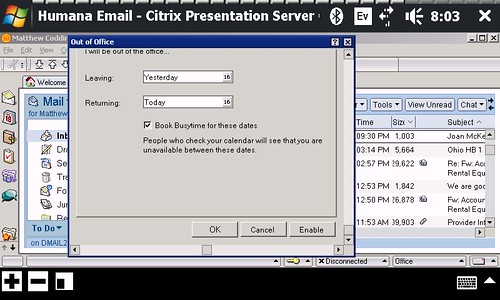 And mobile sites work too!  =======  If I want to browse with full Desktop view, I will use Opera or Skyfire! Thanks again! . |
 |
|
«
Previous Thread
|
Next Thread
»
|
|
All times are GMT -4. The time now is 11:56 AM.






 Linear Mode
Linear Mode



