
|
||||
|
Re: Touch Pro 2 Tweaks, Hacks, Tips & Modifications
Restore Manila Start Menu and Unlock - If you have unlocked and deleted the settings tab, or any of the other three originally locked tabs, this will restore them (and they will be unlocked).
|
| This post has been thanked 7 times. |
|
||||
|
Re: Start menu
Quote:
http://forum.xda-developers.com/showthread.php?t=535725 PPCGeeks: APP][VGA][CAB]Menu Start WM 6.5 3/4/5/and now 6!!! Columns By MuttiM http://forum.ppcgeeks.com/showthread.php?t=74604 I THINK YOUR RIGHT SORRY, HOPE THIS HELPS, Last edited by TRUELIGHT; 08-19-2009 at 11:55 AM. |
| This post has been thanked 2 times. |
|
||||
|
Re: Start menu
Quote:
There is another thread about this in the TP2 forum, and it looks like it's the TMobile TP2's that are configured this way. Pic to the left is what he would like....to the right is what he is getting now.... 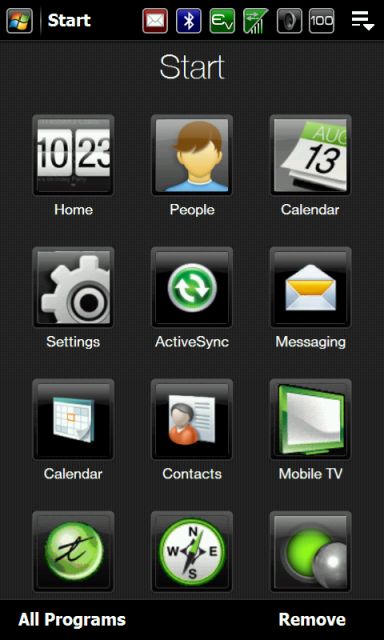 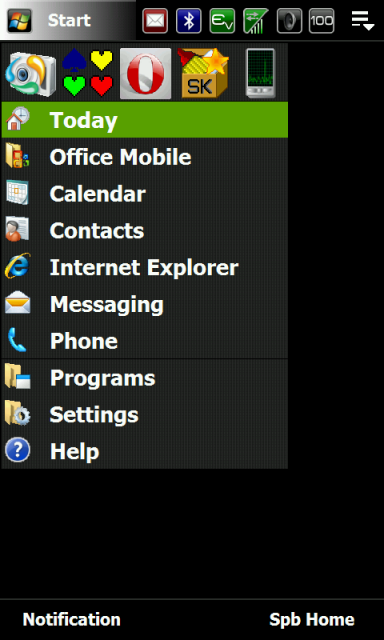
__________________
Current: Samsung O2 I8000L (Alex823 JI1 Lite)
Old: Touch Pro 2 / Touch Pro / Treo Pro / So on, so on...  Last edited by CovKid66; 08-19-2009 at 11:52 AM. |
|
||||
|
Remove BT Device Volume Notification
This was referenced in another thread here and originally found over at XDA regarding issues with the phone popping up warnings that the end-user must adjust their volume using the BT device instead of the phone:
Remove Bluetooth Device Volume Notification I changed the registry key to remove the erroneous space in it, and cab'ed it up. I also changed the description to "BT Volume Warning" so it is a little more explanatory when you view it in the Sounds & Notifications screen. Thanks must go to leanne for the original XDA find. Last edited by CovKid66; 09-23-2009 at 11:51 PM. |
| This post has been thanked 13 times. |
|
||||
|
Re: Touch Pro 2 Tweaks, Hacks, Tips & Modifications
Quote:
For anyone else that may be confused with all of the 'back and forth' posting regarding 'opera' task manager, closing, and push Internet stuff that's been going on in this thread, here's my attempt at a summary....
Per izuzu's post here, to add Opera to the HTC Task Manager, and I quote:
izuzu also quoted this:
And finally, and most importantly, in order to disable Opera's push Internet feature, per your earlier post here users can use this XDA thread... http://forum.xda-developers.com/showthread.php?t=532948 And this is actually the only way Opera will close properly, whether you use the X in HTC Task Manager or if you use Opera's own close functionality from its' own menu. Special Note: If you do enable Opera to appear in the HTC Task Manager but do not install the cab for stopping 'push', closing Opera either way will make it disappear from the HTC Task Manager, but it WILL still be running in the background. Use the Processes tool in SKTools or something similar to prove this for yourself. The pro to disabling 'push' is you get quite a bit of memory back. The con is that if you are then using the X to close opera each time it will never be running in the background and will take a few seconds to load each time you launch it. Personally I don't use the push, prefer the extra memory, and don't care if it takes a few seconds extra to load up. Also, soft reset after making any of these changes. Hope this helps to clarify the multiple Opera posts on these matters in particular. Last edited by CovKid66; 08-19-2009 at 05:16 PM. |
| This post has been thanked 19 times. |
|
||||
|
Re: Touch Pro 2 Tweaks, Hacks, Tips & Modifications
Quote:
Attachment 39986
__________________
Device: Touch Pro2
Radio: 1.92.00WV ROM: Juicy R3  Last edited by O'Neil Mitchell; 09-15-2009 at 07:30 AM. |
| This post has been thanked 1 times. |
|
||||
|
Re: Touch Pro 2 Tweaks, Hacks, Tips & Modifications
Quote:
By the way, the registry entry I found enables the scroll bar for any executable! http://forum.xda-developers.com/show...1&postcount=15 |
|
||||
|
Re: Touch Pro 2 Tweaks, Hacks, Tips & Modifications
Quote:
Thanks for the summary. I disabled push inet via the .cab file on XDA and removed the reg entry as mentioned by izuzu. * Go to: HKCU\Software\HTC\TaskManager\ExclusiveList\System * There delete Opera9.exe (now it will show in the task manager) - ReDz
__________________
TELUS MOBILITY (CANADA) , Touch Pro2
MM 6.5.x OF 05/01/10 PPC History >> Axim X5, Axim X3, Axim X3i, PPC6700, HTC Titan, HTC Touch Pro 2 |
|
||||
|
Re: Touch Pro 2 Tweaks, Hacks, Tips & Modifications
Quote:
Now, this will remove all calls from a specific caller, however it's not as bad as deleting your entire call history. I can live with that. Hope this helped! Thank me if it did Last edited by shtewps; 08-20-2009 at 10:38 AM. |
| This post has been thanked 12 times. |
 |
|
«
Previous Thread
|
Next Thread
»
|
|
All times are GMT -4. The time now is 08:43 PM.










 Linear Mode
Linear Mode



