
|
|
|
||||
|
Re: Start menu
Quote:
There is another thread about this in the TP2 forum, and it looks like it's the TMobile TP2's that are configured this way. Pic to the left is what he would like....to the right is what he is getting now.... 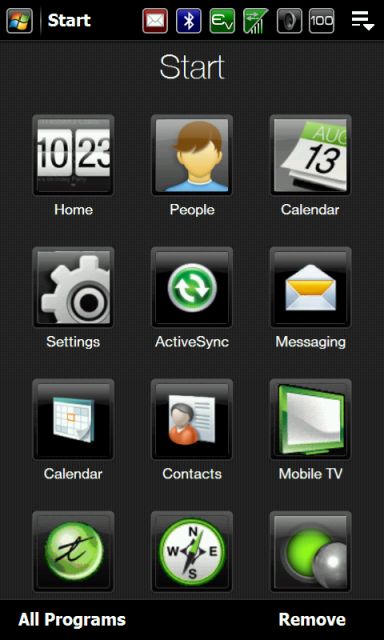 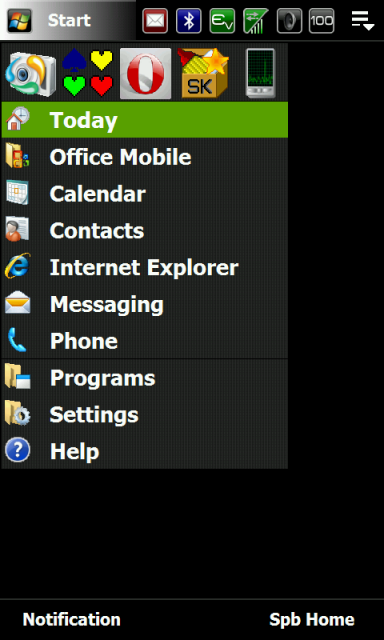
__________________
Current: Samsung O2 I8000L (Alex823 JI1 Lite)
Old: Touch Pro 2 / Touch Pro / Treo Pro / So on, so on...  Last edited by CovKid66; 08-19-2009 at 11:52 AM. |
|
||||
|
Re: Start menu
Quote:
http://forum.ppcgeeks.com/showpost.p...8&postcount=43 Here's a pretty neat alternative...Awesome Start Or you could try QuickMenu, it's fairly well known. Last edited by CovKid66; 12-19-2009 at 07:15 PM. |
| This post has been thanked 3 times. |
|
||||
|
Re: Start menu
Quote:
|
|
||||
|
Re: Start menu
Quote:
|
|
||||
|
Re: Start menu
Quote:
Any help would be greatly appreciated... |
|
||||
|
Remove BT Device Volume Notification
This was referenced in another thread here and originally found over at XDA regarding issues with the phone popping up warnings that the end-user must adjust their volume using the BT device instead of the phone:
Remove Bluetooth Device Volume Notification I changed the registry key to remove the erroneous space in it, and cab'ed it up. I also changed the description to "BT Volume Warning" so it is a little more explanatory when you view it in the Sounds & Notifications screen. Thanks must go to leanne for the original XDA find. Last edited by CovKid66; 09-23-2009 at 11:51 PM. |
| This post has been thanked 13 times. |
|
||||
|
Re: Touch Pro 2 Tweaks, Hacks, Tips & Modifications
Quote:
Attachment 39986
__________________
Device: Touch Pro2
Radio: 1.92.00WV ROM: Juicy R3  Last edited by O'Neil Mitchell; 09-15-2009 at 07:30 AM. |
| This post has been thanked 1 times. |
|
||||
|
Re: Touch Pro 2 Tweaks, Hacks, Tips & Modifications
Quote:
By the way, the registry entry I found enables the scroll bar for any executable! http://forum.xda-developers.com/show...1&postcount=15 |
 |
|
«
Previous Thread
|
Next Thread
»
|
|
All times are GMT -4. The time now is 04:03 PM.










 Hybrid Mode
Hybrid Mode


