
|
|
|
||||
|
HTC Rhodium Tweaks, Hacks, Tips & Modificaions (Big Thanks To Briggs, TobeyChris & Everyone Else For Contributions) Code:
Useful Modifications 1) Enable Tethering Stealth Mode - Hook your phone to your pc and use it as a modem undetected. (SIM card must be inserted into phone) 2) Enable Rapi - Disable security notifications while installing / running programs. 3) Disable Device Lock - Turn off lock screen when waking phone from sleep mode. 4) Disable SMS-Sent Notifiation - Turns off bubble alerting that text message was sent successfully. 5) Manila Start Menu Unlocker - Remove lock feature on specific start menu items. 6) Enable All Camera Modes - Sport, Burst, Gps, etc. 7) Enable In-Call Recording - Record your phone calls. 8) Signal Strength 7 Bars - Telus stock signal strength is 5 bars causing incompatibility with some modified task bars. Install this for resolution. 9) AtomAng D3D Drivers - Increase D3D performance on device. 10) Personalizer - Change Carrier Name On Homescreen Code:
Manila Modifications 1) Background For All Pages - Have the same background in every TF3D tab. Code:
T-Mobile Clock  Code:
T-Mobile Tabs & Slider   Code:
Spike's 6.1 Taskbar Edited By Mighty Mike For CDMA Devices Big Thanks To Spike for the taskbar & SilverDS for the CDMA Reg Edit Fixes!  Last edited by gTen; 06-11-2011 at 10:37 AM. |
| This post has been thanked 219 times. |
| This post has been thanked 28 times. |
|
||||
|
Re: Touch Pro 2 Tweaks, Hacks, Tips & Modifications
Quote:
|
|
||||
|
Re: Touch Pro 2 Tweaks, Hacks, Tips & Modifications
Quote:
you can also edit the registry if you're connected to your PC via activesync using a program called ceregedit (in vista run as administrator).
__________________
Touch Pro 2 O/C 749mHz: LEAD ROM Mar. 5 2011 6.5 Release Candidate multi carrier lite
Treo Pro ROM: Cooked my own 21911 6.5 from raiderfan's kitchen. |
|
||||
|
Re: Touch Pro 2 Tweaks, Hacks, Tips & Modifications
Quote:
|
|
||||
|
Re: Touch Pro 2 Tweaks, Hacks, Tips & Modifications
Quote:
Last edited by BRIVERS73; 10-27-2009 at 12:38 PM. |
|
||||
|
Re: Touch Pro 2 Tweaks, Hacks, Tips & Modifications
Quote:
|
|
||||
|
Re: Touch Pro 2 Tweaks, Hacks, Tips & Modifications
Quote:
*AFTER* you populate the start menu icon slots, you just need to edit/change following registry keys: (you could just set up everything in the registry, but if you populate the icons first you dont have to type in long executable paths as well as icon paths): HKLM\Software\HTC\Manila\ProgramLauncher (I prefer using PHM Regedit m'self) Now find the subkey number corresponding to your icon slot (0=Top left, 1=Top Midle, 2=Top Right, 3=Next row left column, etc) Just edit these Keys for each slot: (this is just an example and "\MyIcons\" is just a directory of any 64x64x300DPI .PNG files to use as icons) - DispName = "Camera" - IconPath = "\MyIcons\Camera.png" - Path = "\Windows\Camera.exe" For the settings Icon, you explicitly do this: - Command = "--switchtopage Manila://settings.page" - DispName = "Settings" - IconPath = "\MyIcons\Settings.png" - Path = "\Windows\manila.exe" thats it! See my "new batch of icons" post here if you want to try replacing Program Tab icons: http://forum.ppcgeeks.com/showthread.php?t=92844 Last edited by kiint; 10-27-2009 at 02:34 PM. |
|
||||
|
Quote:
I've done RegEdits on PCs before, but not my PPC--about time, owning them for two years! This was my first edit, and it's fun getting to finally tweak my phone. Thanks for the useful Reg pointer! |
 |
|
«
Previous Thread
|
Next Thread
»
|
|
All times are GMT -4. The time now is 01:18 PM.




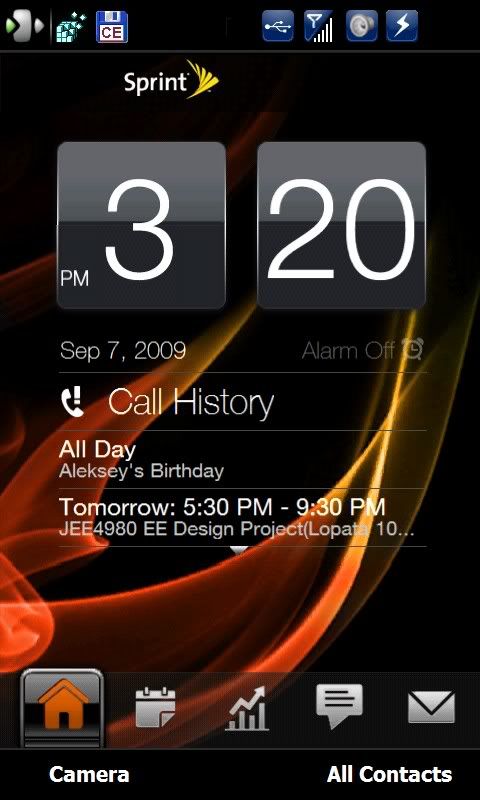










 Hybrid Mode
Hybrid Mode


