
|
||||
|
Re: Clock in taskbar and Icons that dont affect start menu
If you are still on stock ROM then you can use the Spike taskbar in the tips/tweaks forum. As far as the clock, I know there is a setting to have it always visible in the taskbar (I think it's under settings -> clocks and alarms), but I can't verify the exact location because I'm currently running a custom 6.5.3 ROM (both clock and battery are visible at ALL times with 6.5.3).
__________________
Axim X30 -> Axim X50v -> Axim X51v -> PPC 6700 -> 700wx -> Mogul -> Touch Pro (x3) -> Touch Pro2 -> Moment ->
 Evo 4G Evo 4G Jumped ship for Android now that WM is officially useless. |
|
||||
|
Re: Clock in taskbar and Icons that dont affect start menu
Quote:
|
|
||||
|
Re: Clock in taskbar and Icons that dont affect start menu
Quote:
|
|
||||
|
Re: Clock in taskbar and Icons that dont affect start menu
Rob see attached files for DCI battery you were asking. Vistahide is the same but you have to copy it into your start up folder so it's better to just use the dci cab.
|
| This post has been thanked 1 times. |
 |
|
«
Previous Thread
|
Next Thread
»
|
|
All times are GMT -4. The time now is 01:27 AM.



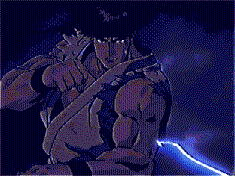




 Linear Mode
Linear Mode



