
|
|
|
||||
|
Re: Titan won't sync to PC
I"m having same problem. I upgraded to a 6.5 rom and that's when the problems started. what rom do yall have. i have tried a few of them with same result
|
|
||||
|
Re: Titan won't sync to PC
Mine wont sync and the pc won't even recognize the device is attached via USB after upgrading to WM6.1! Uninstalled unActivesync4.5 and reinstalled it, rebooted pc, reset device, blah, blah, blah, my XP laptop has no idea that the device is attached. the last time it actually worked was when I upgraded the ROM to 6.1. No connection at all after that. Thanks Microsoft and Alltel!
|
|
||||
|
Re: Titan won't sync to PC
Quote:
__________________
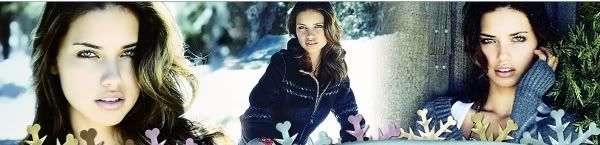 |
|
||||
|
Re: Titan won't sync to PC
Most the time it is the USB port on the phone. My last TP wouldn't connect unless I wiggled the cord up and down, until the computer finally recognized it.
|
|
||||
|
Re: Titan won't sync to PC
Go to your task manager and kill the following processes.
MDM.exe Rapimgr.exe Wcescomm.exe Wcesmgr.exe If all of them are not there do not get concerned. After all of them are closed, soft reset your PPC and restart ActiveSync, once the PPC is fully booted try to connect it back to the PC via the USB cable and see what you get. 3rd party firewalls such as Norton, ZoneAlarm and even XPs own firewall will close thoer ports needed to be open to communicate with the PPC.
__________________
Loving my rooted Droid X
|
 |
|
«
Previous Thread
|
Next Thread
»
|
|
All times are GMT -4. The time now is 12:31 AM.












 Hybrid Mode
Hybrid Mode


