
|
|||||||
| View Poll Results: This will probably kill my thread but how many people use home made dialer skins?? | |||
| I Do |
|
68 | 45.33% |
| Not Really |
|
82 | 54.67% |
| Voters: 150. You may not vote on this poll | |||
 |
|
|
LinkBack | Thread Tools | Display Modes |
|
||||
|
Re: Dialers for PPC 6800
so far I'm not having any luck.
I first installed the Mogul big button dialer and let it do the reboot, then before I tried my own made skin, I installed the cab from c@rL0$ of the lamborghini. It does not seem to take the skins. This is what my dialer looks like after installing the mogul big button dialer and installing the skin. It doesnt look right, the number 1 button is messed up besides the fact it doesnt show the skin I installed. Just curious if anybody know what might be up. This is an HTC Mogul with the stock 6.0 rom with the latest update. 
|
|
||||
|
Re: Dialers for PPC 6800
Techwoman,
This is the first time I have looked at this program.... Interesting..... First of all, uninstall your Mogul Big Button Dialer. That is old and is not fully compatible with the 6.1 roms, notice the #1 key all messed up. Second, go to here, download the BlueFrog Touch Dialer on the first post and install it. Reboot. http://pdaphonehome.com/forums/ppc-6...heme-here.html Next, copy your skin files directly into the \phoneskin (not windows) directory on your phone. \phoneskin directory is hidden but it is on the root of your phone, you should be able to see it from your PC's Windows Explorer. Overwrite any file in there. Finally, hit the phone button, slide your phone open and closed, viola, should magically skin for you. Skins can be changed without a reboot, button size cannot. This will give you custom skins with a fully compatible .dll...... Good luck, -Paul |
| This post has been thanked 3 times. |
|
||||
|
Re: Dialers for PPC 6800
The newest version fixes the #1 issue, but now I cannot use any skins, lol! .Cab installs won't work, and copying files to \Phoneskin works per se....but I can't see any dialpad numbers. Just the graphics. I can press the spaces where the numbers are, and still dial though, lol
Brightside? The Touch Big Button Cab works, woo hoo! Thanks Paul! |
|
||||
|
Re: Dialers for PPC 6800
Quote:
Are you generating the skins with TDial designer? It puts the number on the keys for the background graphics..... To verify, open dialbackgroundP.png to see if there are numbers on the keys. If you are using graphics that do not have number on the keys, download the BlueFrog Big Button Dialer. The only difference between the BlueFrog Big Button Dialer and the BlueFrog Touch Dialer is drawing the numbers on the keys. Big Button Dialer draws numbers on the keys no matter the background, the Touch Dialer hides the numbers and allows the background to show custom numbers. You should install whichever dialer fits you skins, but all the skins I have created with TDial puts the number on the background image, so I need to hide the actual button numbers by using the Touch Dialer, but I only stumbled on TDialer last night. -Paul |
| This post has been thanked 1 times. |
|
||||
|
Re: Dialers for PPC 6800
I've done what you've said friend, but the skin now only seems to work in Landscape mode. I opened the slider, and there it was, closed it, and now I'm back at the Blue Frog Big Button Dialer. Another interesting note, is that in landscape, when I press any key, the graphic for the pressed action looks "broken". The top left of any key pressed looks like broken glass, that's the best way to describe it. Hmm.
Thanks for your help though! Edit: Nevermind! Just needed a Reset. Still getting the weird broken glass thing, but I type so fast anyway, I don't see it unless I really pause at a number. Probably a Skin issue. Skin works perfect otherwise, thank you very much for you help Paul! |
|
||||
|
Re: Dialers for PPC 6800
Yes, you can change them in the registry. There are a lot of keys that need to be changed. I am attaching my notes on registry keys and values for ya, if you feel adventerous. Feel free to make all the changes you want, you won't break your phone playing with these keys.
I am also missing why the TDial app didn't create the numbers on your skin with its color settings you can specify in the app..... the app is so much easier than the keys. These keys will give you full control of text size, color, placement, etc. of any component drawn by the phone dialer, including the SmartDial box. -Paul |
| This post has been thanked 1 times. |
|
||||
|
Re: Dialers for PPC 6800
Quote:
With your help I was able to get my dialer to look like below!! I used the TdialDesigner to create and then used the txt file you posted to do the registry edits to make the numbers and text in both landscape and portrait to be invisible. I am sure I will get creative and start playing with lots of the other settings as well as graphic designs. Just wanted to go easy to start but once I got a bit of a grasp it became fun Thanks again!! here are my screens  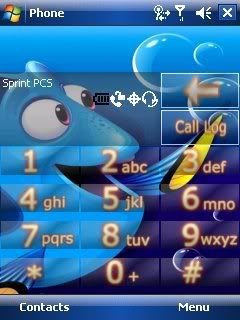
|
 |
|
«
Previous Thread
|
Next Thread
»
|
|
All times are GMT -4. The time now is 09:23 PM.








 Linear Mode
Linear Mode



