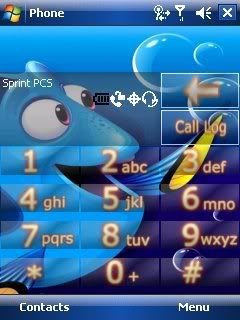Quote:
Originally Posted by Paul_Hammons

Techwoman,
This is the first time I have looked at this program.... Interesting.....
First of all, uninstall your Mogul Big Button Dialer. That is old and is not fully compatible with the 6.1 roms, notice the #1 key all messed up.
Second, go to here, download the BlueFrog Touch Dialer on the first post and install it. Reboot.
http://pdaphonehome.com/forums/ppc-6...heme-here.html
Next, copy your skin files directly into the \phoneskin (not windows) directory on your phone. \phoneskin directory is hidden but it is on the root of your phone, you should be able to see it from your PC's Windows Explorer. Overwrite any file in there.
Finally, hit the phone button, slide your phone open and closed, viola, should magically skin for you. Skins can be changed without a reboot, button size cannot.
This will give you custom skins with a fully compatible .dll......
Good luck,
-Paul |
Hi Paul

With your help I was able to get my dialer to look like below!!
I used the TdialDesigner to create and then used the txt file you posted to do the registry edits to make the numbers and text in both landscape and portrait to be invisible.
I am sure I will get creative and start playing with lots of the other settings as well as graphic designs. Just wanted to go easy to start but once I got a bit of a grasp it became fun

Thanks again!!
here are my screens