
|
||||
|
Re: Serious need of help fast!!!!
Quote:
To perform a hard reset: 1. Press and hold both softkeys on the device. Keep these keys pressed, and at the same time, use the stylus to lightly press and hold the RESET button on the bottom of your device. NOTE: I had no idea which of the many keys were considered the soft keys. They are the two buttons above the phone control buttons. 2. Release the stylus but keep the softkeys pressed when you see the following message on your device screen: “Do you want to erase all user data and restore to manufacture default?” 3. Slide open the hardware keyboard, and press R to restore to factory default or press X to exit the hard reset process. Note: Your device will be set back to factory default settings. Please ensure any additional installed programs and user data have been backed up before a hard reset is performed. |
|
||||
|
Re: Serious need of help fast!!!!
Quote:
|
 |
|
«
Previous Thread
|
Next Thread
»
|
|
All times are GMT -4. The time now is 12:37 AM.










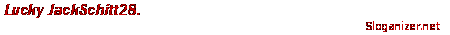

 Linear Mode
Linear Mode



