
|
|
|
||||
|
Re: opera mini freezes my mogul after new rom update
Are you using a shortcut or opening Java and going to applications? If you are using a shortcut check the properties of the shortcut and make sure the target is \windows\jbed.exe" -run s1_ or something similar. If you are opening it through Java. After opening the main Java application click on menu and then about. Your screen should say something about Jbed.
I uploaded another Java handler in this thread http://forum.ppcgeeks.com/showpost.p...16&postcount=2 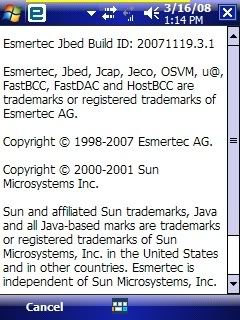
__________________
 Good things don't end in 'eum,' they end in 'mania'...or 'teria' Easily switch between TouchFlo and Mobile Shell If you like my work feel free to  Last edited by Darkness231; 03-16-2008 at 02:19 PM. |
|
||||
|
Re: opera mini freezes my mogul after new rom update
Quote:
Some PROS about using this Java handler: -faster -smoother -takes up whole screen (making everything bigger) -End call key doesn't exit the program -switching from landscape to portrait is quicker and doens't result in an error CONS -Always ask to allow Net Access then gives me two options, making two extra steps to go through. Is it possible to allow permanent access to the net? -When I resume OperaMini, it would ask me if I want to exit. |
 |
|
«
Previous Thread
|
Next Thread
»
|
|
All times are GMT -4. The time now is 09:01 PM.







 Hybrid Mode
Hybrid Mode


