
|
||||
|
MacFlo
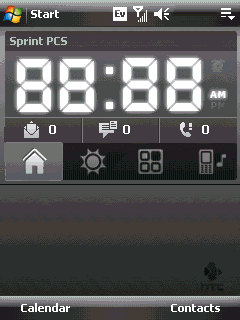 YouTube Video of MacFlo in action (Image has been greatly compressed. The real version is gorgeous!) Features
Slabs Each Slab, contains 8 buttons linking to various programs. The first Slab contains some of the most used programs on the PPC
The Second slab contains programs intended for productivity
The third side is the QuickDial Screen! The Fourth slab contains programs intended for fun!
The Fifth slab contains mainly internet shortcuts!
I hope that you enjoy using MacFlo, because I truly enjoyed creating it. Feel free to post comments and suggestions for
I have also included the CABs needed for all the programs on the Slabs. (ExtraCABs.zip)
Have Fun! Please Uninstall Any Other Cube Customizations You May Have On Your Device Before Installing MacFlo! Now For Sprint Mogul Thanks To bigknoxy! Quote:
__________________
Creator of:
WP7 Launcher, SoundPlug, MusicFlo, MacFlo, The iCube Spread the thanks! Click http://forum.ppcgeeks.com/images/but...ost_thanks.gif if someone helps you! Last edited by Musicman247; 02-12-2008 at 12:01 AM. |
| This post has been thanked 24 times. |
| This post has been thanked 1 times. |
|
||||
|
wow... when i saw the title of the thread, i thought this was going to be a McDonald's theme'd device... really.
__________________
Creator of iLife ROM Series  Best... Member... Ever... |
|
||||
|
@ ggaeta - Make sure you follow the directions exactly.
@ X3FBrian - In the Explorer Window Click the "Folders" button at the top. In the left window scroll down to the Orange PPC icon. Click on it. Double click on the Orange PPC icon that appears in the right window. now you should be able to see the Windows folder. |
|
||||
|
A few questions:
1) Im using slithers Flash Cube, does this mean I can't use that anymore? 2) Do I have to remove TouchFlo? 3) Are the icons customizeable or are we stuck with whatever you chose to set it up with? 4) Any know issues with plugins like SPB's new Pocket Plus? |
| This post has been thanked 1 times. |
 |
|
«
Previous Thread
|
Next Thread
»
|
|
All times are GMT -4. The time now is 10:16 AM.








 Linear Mode
Linear Mode



