
|
||||
|
Re: If you already rooted your hero
Quote:
Type DIR and see what you have. |
|
||||
|
Re: If you already rooted your hero
What files do you see? You should have acp.exe, ddms.bat, mksdcard.exe, and several others.
|
| This post has been thanked 1 times. |
|
||||
|
Re: If you already rooted your hero
Quote:
I did the DIR command in my c: drive and in the c:\androidsdk\tools take a peek: 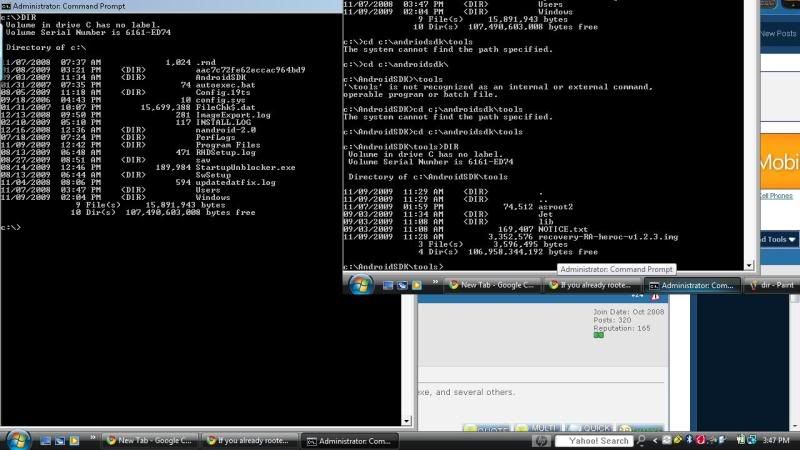
|
|
||||
|
Re: If you already rooted your hero
Quote:
I found the tutorial on XDA doesn't go into real detail for Ubuntu. Thanks to anyone with info.
__________________
Killabee44
|
|
||||
|
Re: If you already rooted your hero
To confirm; based on my reading, it looks like when you root your hero, and load the recovery rom, you don't lose your installed programs/contacts, correct?
__________________
"If at first you don't succeed, destroy all evidence showing you ever tried" -Someone Really Smart
|
|
||||
|
Re: If you already rooted your hero
So I'm realizing now after HOURS of trouble shooting and you guys assistance that for some reason when I am unzipping the adroidsdk files to my c: drive all of the enclosed files are not being extracted for some reason. So I will try to extract again and see if I can create the back up finally.
|
|
||||
|
Re: If you already rooted your hero
Quote:
So assuming that you got this to show in the command box: " C:\androidSDK\android-sdk-windows\tools>adb push recovery-RA-heroc-v1.2.3.img /s dcard/ 1747 KB/s (3352576 bytes in 1.873s)" You should get this: "C:\androidSDK\android-sdk-windows\tools>" Now just type in adb shell, then the money sign will appear, then continue with: cd /sdcard/<hit enter> su <hit enter> flash_image recovery recovery-RA-heroc-v1.2.3.img <hit enter> You should see a # sign now, from here just type: reboot recovery <hit enter> Now that nandroid screen should come up! |
 |
|
«
Previous Thread
|
Next Thread
»
|
|
All times are GMT -4. The time now is 04:24 PM.








 Linear Mode
Linear Mode



