
|
||||
|
Re: Evo Tips, Tricks and anything I find useful. Will update. Updated 6/8/10
Another video showing off some of the keyboard options and a quick swype demo.... Again probably more for noobs or those who haven't purchased yet.
http://www.youtube.com/watch?v=MwONLhpXhKo
__________________
|
|
||||
|
Re: Evo Tips, Tricks and anything I find useful. Will update. Updated 6/8/10
This might not be new to those in the know with Droid but I never saw this in the WM/TP world.
If you are in your Messaging (SMS/MMS) Inbox then hit the pic of your contact. A slider comes up with their FB status (if it's linked), phone, contact card, messaging (aren't we already there?), and email. Cool. Hmmm, learn something new everyday... 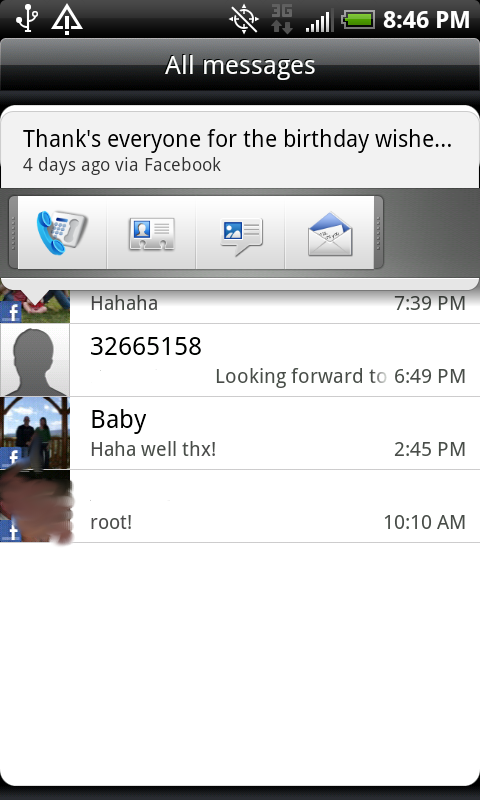
__________________
 |
|
||||
|
Re: Evo Tips, Tricks and anything I find useful. Will update. Updated 6/8/10
I posted this in OMJ'S thread but thought it could be a tip for all us root n00bs.
SU (superuser) Permission needs to have USB Debugging enabled at all times or it will time out and not work. Learned that the hard way. |
|
||||
|
Re: Evo Tips, Tricks and anything I find useful. Will update. Updated 6/8/10
Quote:
http://forum.xda-developers.com/showthread.php?t=697527
__________________
A dream becomes a goal when action is taken towards its achievement.  Donations (show love for my work) |
|
||||
|
Re: Evo Tips, Tricks and anything I find useful. Will update. Updated 6/8/10
Android noob so everyone may know this
If you go into the clock there is a night mode that turn the phone to silent and I believe then goes back to normal when your alarm goes off. So only thing disturbing your sleep is that dang alarm no txt emails or phone call. Will confirm 100% in the morning Edit No I can't figure what the two little things do! One is a moon and star the other is computer and alarm clock? Anyone Last edited by NuLLKiLL; 06-10-2010 at 03:51 PM. Reason: Cause I was WRONG:( |
|
||||
|
Re: Evo Tips, Tricks and anything I find useful. Will update. Updated 6/8/10
Quote:
Of course your phone would have to be plugged in with the screen set to Never Sleep While Charging to be a functional clock. Last edited by iknowsquat; 06-11-2010 at 12:13 AM. Reason: Not a guess. |
|
||||
|
Re: Re: Evo Tips, Tricks and anything I find useful. Will update. Updated 6/8/10
Quote:
Sent from my HTC Evo using Tapatalk.
__________________
|
|
||||
|
Re: Evo Tips, Tricks and anything I find useful. Will update. Updated 6/8/10
Quote:
|
|
||||
|
Re: Evo Tips, Tricks and anything I find useful. Will update. Updated 6/8/10
Some neat/useful apps ive found, will add more as i use others.
Tapatalk Pro- Visit most or all of your favorite forums, including ppcgeeks and xda!! This is the version where you can post to forums. This is version 1.5.0 Handsent SMS- Customize your sms thread appearance plus tons of other settings kinda neat 360 Live- Check on your friends on XBOX you can also send and recieve messages. Sprite Backup- Backup your phones contacts calendar...ect. Call Blocker elite- prevent unwanted calls
__________________
SAMSUNG INSTINCT-BB 8330-HTC TOUCH PRO-HTC TOUCH PRO 2- HTC EVO 4G-HTC EVO 3D-HTC ARRIVE-IPHONE 4S-HTC EVO 4G LTE "WHAT DO YOU MEAN IM IN CONTRACT FOR 2 YEARS?! I THOUGHT IT WAS ONLY 24 MONTHS?!"
Last edited by pinkbunniz; 06-11-2010 at 06:03 AM. Reason: changed .zip files to .apk |
| This post has been thanked 3 times. |
 |
|
«
Previous Thread
|
Next Thread
»
|
|
All times are GMT -4. The time now is 05:08 AM.










 Linear Mode
Linear Mode



