
|
|||||||
|
|
LinkBack | Thread Tools | Display Modes |
|
||||
|
[ROM] OMJ's HTC EVO 3D Custom ROMs | 1.13652.1 ICS!!! | 4.0.3 | Updated *5/17/12*
First I want to say Thanks to AlphRev & TeamWin, for all the hard work getting us S-off & a custom recovery, bravo guys!
MAKE SURE YOU ARE UNLOCKED WITH A CUSTOM RECOVERY!!!  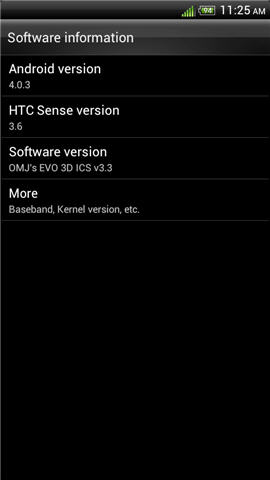 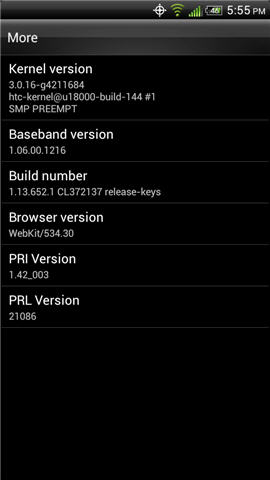 Features v3.3 - 5/17/12 -Based on the leaked Virgin Mobile ROM -Based on Amikam's base ROM (Thx Amikam!!!) KERNEL -Stock Kernel MODS -LeeDroid Tweaks -Battery Percentage -Removed MMS Compression -5M MMS size -Custom Signal/Wifi icons -Mobile Network settings -Roam only -Location icon removed -much more ADDED/UPDATED -Facebook v1.9.2 -Adobe Flash v11.1.115.8 -ES File Explorer 1.6.1.3 -CachCleaner 2.16 -Google Music v4.1.513 -MyBackupRoot v3.2.1 -Titanium Backup v5.1.0.1 -AdFree v0.8.43 -Chrome to Phone v2.3.0 -Flashlight v2.1 -PPCGeeks TapaTalk v1.0.0 -Wifi Tether v3.1-beta14 -Sprint VoiceMail vT.5.2.1.8 REMOVED -Transfer app I wanted to Thank Amikam for the base, and Tmartin, SteelH, Freeza & Mwalt for all the excellent guides, tutorials, mods & help! 
__________________
  Last edited by OMJ; 05-26-2012 at 12:35 PM. |
| This post has been thanked 36 times. |
|
«
Previous Thread
|
Next Thread
»
|
|
All times are GMT -4. The time now is 07:19 PM.









 Threaded Mode
Threaded Mode

