
|
||||
|
Re: Post your Diamond today screens here
Quote:
Read the page first, you need to copy and paste a STARTUP.txt file and thats it Just extract the files to your storage card/Internal Storage and launch haret.exe and Android boots Personally I've made a shortcut in windows startmenu with a nice little Android icon, so I just press "Android" in startmenu and run it Last edited by owziee; 01-22-2010 at 03:14 PM. |
| This post has been thanked 2 times. |
| This post has been thanked 2 times. |
|
||||
|
Re: Post your Diamond today screens here
woah thats sweet courtney!
greens the shite
__________________
|
| This post has been thanked 1 times. |
|
||||
|
Re: Post your Diamond today screens here
__________________
Last edited by fr3sh_t0_d3f; 02-04-2010 at 10:47 PM. |
| This post has been thanked 2 times. |
|
||||
|
Re: Post your Diamond today screens here
thanks, Its the bilbobrian taskbar. http://forum.xda-developers.com/showthread.php?t=562251
|
| This post has been thanked 1 times. |
|
||||
|
Re: Post your Diamond today screens here
lol greens not my fav but this is something I really like!
|
|
||||
|
Re: Post your Diamond today screens here
Very nice! I like the icons and buttons!
This is unique! Good job |
| This post has been thanked 1 times. |
 |
|
«
Previous Thread
|
Next Thread
»
|
|
All times are GMT -4. The time now is 01:29 AM.











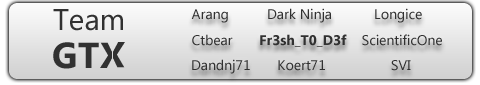


 Linear Mode
Linear Mode



