
|
||||
|
Re: Windows 7 Sync
I am running windows 7 as well with no problems..hmmm stunning
__________________
DID YOU SEE A TUTORIAL ONLINE OR MAKE ONE YOURSELF? IF SO, SHARE IT HERE AT PPCGEEKS!  If you wanna make the world a better place take a look at yourself and then make a change ~Michael Jackson |
|
||||
|
Re: Windows 7 Sync
yes, it is installed but when I plug in my phone, nothing happens. It's coming up on the computer. On the phone, it comes up with the option of Active Sync or Disk Drive and I do select Active Sync, but still nothing...
|
|
||||
|
Re: Windows 7 Sync
you shouldn't have to flash to stock. all of the roms from this site worked for me. but sometimes mobile center doesn't pop up. if so, manually go to control panel, or it should be right in your start program list, and open it. it will start tracking. go to options, make sure usb connection is checked and wait. if it gives you an error warning on set up, its ok. you can still sync stuff. make sure to have office installed with outlook for full contacts sync, calendar, and such.
however if that doesn't work, go to usb connection in your phone settings and uncheck mark faster usb transfers. try to notice if windows taskbar is trying to install somethings. that's an rndis driver that for the longest time didn't work for me. make sure that is installed. search for device manager in start. scroll down to double click the human interface devices and the network adapters. if there is an exclamation-marked icon (maybe it will say generic rndis) go to it's properties and update the driver. replug and try it again with faster file transfer check marked. oh yea, and reinstalling mobile center also works. you can go to control panel, sync center or whatever it's called and see your partnerships there. try deleting and reestablishing sync with your phone if the problem persists. |
| This post has been thanked 1 times. |
 |
|
«
Previous Thread
|
Next Thread
»
|
|
All times are GMT -4. The time now is 01:59 PM.








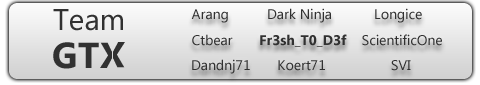
 Linear Mode
Linear Mode



