
|
||||
|
Re: WeatherPanel icons
Quote:
Default-Compact Default-Detailed Default-Expanded Default--Frutiger-Expanded Default-Large2 Default-Large3 Default-Large Default-Large-Frutiger-2 Default-Large-Frutiger Default-Large-Large Fonts Default--Medium Default-Mini Default--Neon-Fusion Default-Radar if you need default ICON sets, those are available on the website in the cab file that installs the program (in the res.zip). but they are in the ROM already... you can also use THIS non-animated icon set http://www.marsware.net/WeatherPanel...%20Umicons.exe Quote:
you may also want to run pimbackup and then remove your pim.vol file, reboot and restore via that program. it will restructure and clean out your appointment database and tends to fix a lot of bizzare appointment issues. Quote:
Quote:
http://pda.jasnapaka.com/batti/ its called batti, and its a fantastic little freeware battery bar. Heres some shots for you in case you have never heard/seen it before. 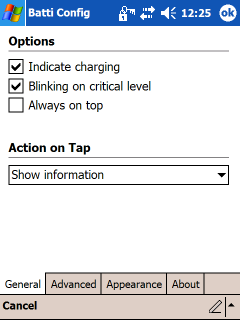 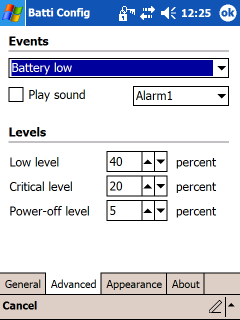 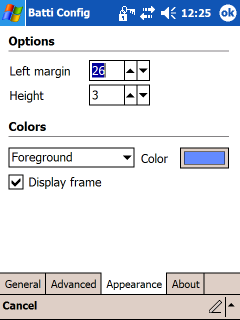 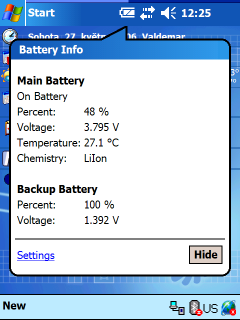
__________________
~Big.J
|
|
||||
|
What's weird is I find my lockups happen when voicecommand is on. If I get more than 1 call at a time, it locks up the phone. Since turning VC1.6 off, I haven't had a lock-up or downtime on the phone for days....?
Running cooked 1.1 Big J rom, which is awesome btw. I put in spbweather as I noticed marsweatherpanel was eating my battery too... |
|
||||
|
Lockups
I wanted to pass along my experience here as well. I was getting hit with 2 or 3 lockups per day until I remove Battv from the startup. I have not had one since. This ROM rocks it is fast and very stable.
Not sure why some of us can't run Battv. It seemed to make the reboot process and today screen refreshes a lot faster too. |
|
||||
|
Re: Lockups
Quote:
Hey BigJ this new battery stat you just mentioned seems to be working fine so far, no lockups. Thanks a lot. Appreciate the work you're doing. Hope you will stick withus for us for a while and not leave us for the Mongul.. Damn I feel good, I finally feel like I've contributed something to BigJ's Rom.. small but something LOL |
|
||||
|
;===============SHORTCUTS IN PROGRAMS===============
Directory("\Windows\Start Menu\Programs"):-File("Call Firewall.lnk","\Windows\Callfirewall.lnk") Directory("\Windows\Start Menu\Programs"):-File("Group SMS.lnk","\Windows\GroupSMS.lnk") Directory("\Windows\Start Menu\Programs"):-File("WiFi HitchHiker.lnk","\Windows\Hitchhiker.lnk") ; This libe are Included in InitFLash.ini of Net2CF Folder in OEM which is Irrelavent |
|
||||
|
This ROM is awesome, but I'm having a recurring problem. i searched everywhere, but I couldn't find a fix for my issue...
I'm trying to connect using the wireless modem app. When I do it gives me the IOTA error where it cannot prepare vision services. I copied the shortcuts listed earlier on this page in the hopes that I could run the utility to enable DUN, but I couldn't find the shortcut in the folder that ran that utility. Anybody have any ideas? I've pretty much just got the ROM on there with no other apps, and I'm using my 6700 on Verizon. I appreciate all the troubleshooting help you guys give, and I look forward to hearing from you! |
|
||||
|
Quote:
|
 |
|
«
Previous Thread
|
Next Thread
»
|
|
All times are GMT -4. The time now is 02:55 PM.











 Linear Mode
Linear Mode



