
|
||||
|
ok according to the microsoft icon glossary that little icon means your roaming for the full glossary go here
http://www.microsoft.com/windowsmobi...one/icons.mspx
__________________
1. Google is your friend
2. Search first, ask second (it increases retention) 3. Look before you leap. Then leap. Then fix it. |
|
||||
|
open the dialer press the menu soft key select options then select the services tab scroll down to roaming press get settings then choose your carrier only hit ok and that should do it
|
|
||||
|
Quote:
1) save to contacts 2)creat note 3)call history 4)speed dial 5) options 6)device information 7)smart dialling options and under options i have 1) phone 2) services 3) more . Is there some hack to enable home and disable roaming ?. Thank u once again |
|
||||
|
ok just a little clarification open the dialer press the menu soft key then select options once you've done that then select the services tab at the bottom of the screen once done with that in the box on this screen scroll down to roaming highlight it and press "get settings" then choose "your carrier only" it will probably be "reliant only" or some such then hit the ok button and that should do it
|
|
||||
|
Quote:
|
|
||||
|
ok first do this
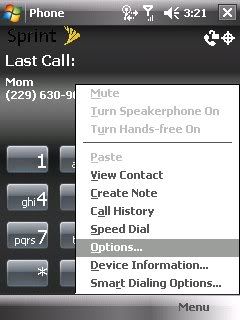 then when you get the screen below highlightb roaming like i have the hit the get settings button 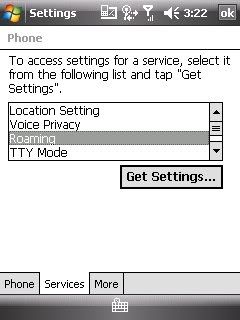 you should get this page only instead of sprint only it will say home only or reliance only click on that and hit the ok buton in the top right hand corner 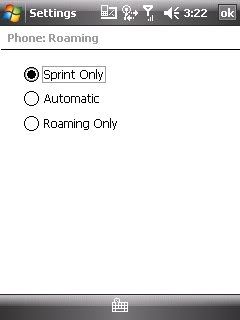
|
|
||||
|
Quote:
|
 |
|
«
Previous Thread
|
Next Thread
»
|
|
All times are GMT -4. The time now is 03:06 PM.






 Linear Mode
Linear Mode



