
|
|||||||
|
|
LinkBack | Thread Tools | Display Modes |
|
||||
|
Maverick SPB Mobile Shell ROM Highlights: I design ROMs to have the best compromise between speed, usability, eye candy and stability. Try out this ROM and see if I succeeded. *Lean, mean, stable mutlitasking machine. At least in my hands! Test it out and let me know what needs fixing. *Has overclocking built-in! Set to 748MHz, but can be easily changed. *Uses Opera Mini as default browser for speed. *Windows Start menu removed and replaced with XTask to increase free memory. *Various speed and memory tweaks. *SPB Mobile Shell cooked in Espresso theme. This theme has the best speed & RAM consumption:eye candy ratio in my opinion (after testing various other Shell themes). Acknowledgements: This ROM is a testament to the help and advice of countless people on the forums here, at XDA and Mobile Underground. Some of the key people are listed below, and if I have inadvertently forgotten someone, please let me know so I can correct the oversight! Calkulin's visual kitchen and Collaboration thread: Here Nega's HTC Kitchen for updates: Here Espresso theme for Mobile Shell: Here TP2 overclocking tool: Here Nuetools (Battery driver and SIP default): Here Dark Ninja Desire taskbar: Here Lumos screen control app: Here Keyboard remapping tool: Here SmartLock: Here Xtask, the task manager extraordinaire: Here KD Font for changing interface: Here Fingerkeyboard v2.1: Here Shareware included: SPB Mobile Shell SPB Time Resco Explorer FoxIt PDF Reader Freeware included: Midomi Music ID Rhodium Keyboard controller for CDMA Arcsoft for MMS Opera Mobile Opera Mini By the numbers: Boot time......................~ 76 secs Free RAM at boot..........~110 Mb Free RAM after use........~ 85 Mb SYS version...................23134 Usual disclaimers: I make no guarantees that this will work as advertised. ROM flashing is risky, and I assume you know the risk of bricking your phones. If you brick your phone, or somehow do something bad to it, I take no responsibility! On the other hand, I will be happy to answer specific questions and tweak the ROM so it works well for the great majority of people. Despite everything, if you still insist on flashing this ROM, I really hope it works well for you. Suggestions, comments, critiques and encouragement are all welcome. Especially encouragement Known Issues: 1. Overclocking sometimes does no stick after a soft reset. Don't know why this is. Just start it up again manually after a soft reset. FIXED: Removed OC. Please install the cab, linked to above in the acknowledgements section. Screenshots: 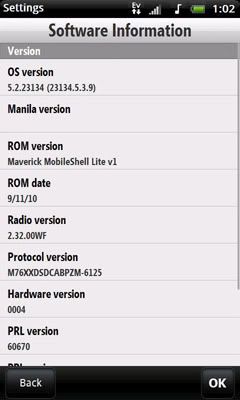      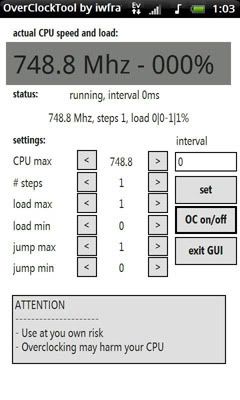 Updated to v2! Changes: 1. Redid SPB Mobile Shell. Should not be expired on boot now. You should have 14 days to try it out. 2. Removed the built-in overclocking, since it doesn't seem to stick. Please install the overclocking cab yourself. 3. Includes my custom wallpapers and SPB Mobile Shell settings which you can install manually from the included folders. 4. SYS updated to 23135. 5. All settings should now be working. 6. Added Fingerkeyboard v2.1 to the ROM, replacing the original, crappy keyboard  . .7. Little more free RAM at boot. And finally, here are the download links: *Generic, no carrier data updated to v2* *Sprint version updated to v2* *Verizon version updated to v2* Last edited by pavanmaverick; 09-16-2010 at 04:21 PM. |
| This post has been thanked 30 times. |
|
| Tags |
| cdma rom, fast, overclock, stable |
«
Previous Thread
|
Next Thread
»
|
|
All times are GMT -4. The time now is 02:37 AM.









 Threaded Mode
Threaded Mode

