
|
||||
|
Re: Copper v.0.0.0.1 [6.5.21500 Build 21500] [16MBPP] [UC Compatible]
Quote:
This would be the only way http://forum.ppcgeeks.com/showthread.php?t=63086
__________________
|
|
||||
|
Re: Copper v.0.0.0.1 [6.5.21500 Build 21500] [16MBPP] [UC Compatible]
Quote:
|
|
||||
|
Re: Copper v.0.0.0.1 [6.5.21500 Build 21500] [16MBPP] [UC Compatible]
Quote:
__________________
 |
 |
|
«
Previous Thread
|
Next Thread
»
|
|
All times are GMT -4. The time now is 07:04 AM.








![[sammich] can't get a higher reputation level](https://forum.ppcgeeks.com/images/reputation/reputation_highpos.gif)
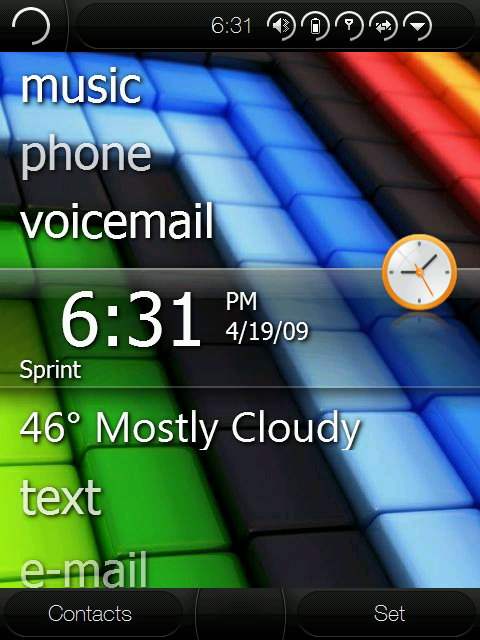
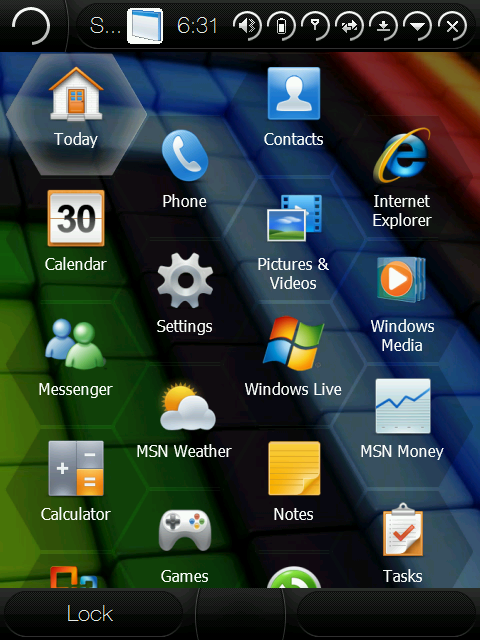
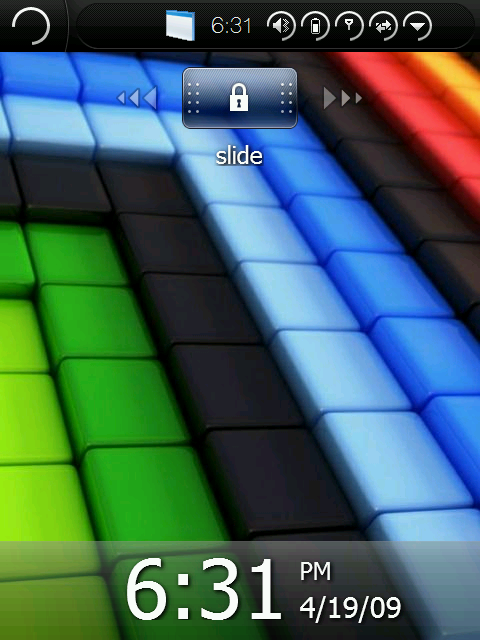


 Linear Mode
Linear Mode



