
|
||||
|
Re: Copper v.0.0.0.1 [6.5.21500 Build 21500] [16MBPP] [UC Compatible]
Quote:
this way, you install Titanium Weather v3a. then (assuming you have a Registry Editor installed) you just have to import the two *.reg files and they will automatically be added to the registry. the two panels will be added to your CHome, but you'll have to navigate to HKLM\Software\Microsoft\CHome\CSpeedDial and HKLM\Security\CHome\Default Settings\CSpeedDial to change them to your own contacts (there's also a way of doing it that involves switching out GUIDs if you're not completely confident with editing the registry) for the launcher, just run CHome Configurator and edit CLinks in there... give me a few minutes and i'll post the reg files if you want to try Last edited by strra; 04-15-2009 at 03:02 AM. |
| This post has been thanked 1 times. |
| This post has been thanked 1 times. |
|
||||
|
Re: Copper v.0.0.0.1 [6.5.21500 Build 21500] [16MBPP] [UC Compatible]
i think that this PM would be helpful to everyone, so i'll post it here:
Quote: Originally Posted by MiltonPro Ok so I got the files on to my registry. what do I need to do next to transfer my info. make sure that chome is disabled, then navigate to the two registry keys (HKLM\Software\Microsoft\CHome\CSpeedDial and HKLM\Security\CHome\Default Settings\CSpeedDial).... in them, you'll find Page1 Page2, etc... each one of those will be a different contact. to change the number, change the ACTIONURL, SK2URL, and TEXT2 strings to the phone number you want it to be. to change the name, change the TEXT1 string to the name. to change the picture, you need to make a small square PNG picture and put it on your main memory. then edit the PICTURES string to the directory and picture name of the file Last edited by strra; 04-14-2009 at 11:03 PM. |
|
||||
|
Re: Copper v.0.0.0.1 [6.5.21500 Build 21500] [16MBPP] [UC Compatible]
OK...getting back on topic here. I've flashed a few times over the last few days and I'm currently on a ROM I build off of a kitchen. I am having a recurring problem and I can't remember if it happened when i was running copper or not. Basically, what happens is that all of a sudden I can no longer access the Start menu. When I tap on Start nothing happens at all and I have to do a soft reset to get it working again. Has anyone experienced that in this ROM? Thanks in advance.
__________________
If you are new to the site, take a look at the PPCGeeks New User Guide to get an overview of how to use the forums.
Having problems finding what you're looking for? Here are some tips on how to search the site more effectively. |
|
||||
|
Re: Copper v.0.0.0.1 [6.5.21500 Build 21500] [16MBPP] [UC Compatible]
I noticed that on Juicy's Rom it would take 30 seconds for the start menu to pop up. But it would only happen about a day after flashing
__________________
Whipped Gat Slinga
  |
 |
|
«
Previous Thread
|
Next Thread
»
|
|
All times are GMT -4. The time now is 08:50 PM.








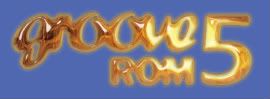

 Linear Mode
Linear Mode



