
|
||||
|
Re: [April 21st, 2009] (((((MightyROM5))))) Windows Phone® 21501 Build 21501
Looks like decibel has fixed some of the issues with TSOWEN task bar for 6.5. The dll's and a cab fix can be found here: http://forum.ppcgeeks.com/showpost.p...postcount=1047
Quote: Originally Posted by lnchbx13 View Post Is anyone else having the problem in WM6.5 using Tsowens taskbar 6 6.5 icons where the OK button no longer shows up, instead everything has an X button? Thats the only issue I've ran into. Same on copper and Juicy's latest version 7 Quote: Originally Posted by lilflip21 View Post I have same problem on Juicy 7 and MightyRom5 I tried to search but havent seen an answer are we currently just awaiting a fix for this? Anyone know what .dll file that OK image is stored in? Looks like this was just a problem with the groups. I have fixed the dll. FYI it is shellres.192.dll, 4610. I have attached the DLL, a cab installer of just the DLL (will require soft reset) and Tsowen's 6 Elite TB for 6.5 with the shellres fixed. Pick your flavor. Make sure you thank decibel!!
__________________
If I was able to provide a useful/helpful post, please click the THANKS button.
|
| This post has been thanked 2 times. |
|
||||
|
Re: [April 21st, 2009] (((((MightyROM5))))) Windows Phone® 21501 Build 21501
start/settings/personal/phone/ ring type.....
__________________
OMJ's HTC EVO 2.3.3 Custom ROMs
 Sprint Touch Pro and TPro 2 Flashed to MetroPCS = Guide for MetroPCS Dont forget to hit Thanks, if I helped. Last edited by mdiaz33685; 04-22-2009 at 12:23 AM. |
|
||||
|
Re: [April 21st, 2009] (((((MightyROM5))))) Windows Phone® 21501 Build 21501
Quote:
I like 20mb...24 killed my battery (at least that is what I think) and I cannot tell the difference between performance between 24 and 20.
__________________
|
|
||||
|
Re: [April 21st, 2009] (((((MightyROM5))))) Windows Phone® 21501 Build 21501
sweet spot on the phone is 16-18 if caching is optimized. Have you tried lower than 20?
|
| This post has been thanked 1 times. |
|
||||
|
Re: [April 21st, 2009] (((((MightyROM5))))) Windows Phone® 21501 Build 21501
menu>settings>sounds and notifications> from the drop down menu select messaging text, you'll see a check box that says display message on screen.. uncheck it and you should be good
__________________
|
| This post has been thanked 1 times. |
 |
|
«
Previous Thread
|
Next Thread
»
|
|
All times are GMT -4. The time now is 02:43 AM.









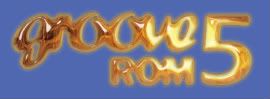




 Linear Mode
Linear Mode



