
|
||||
|
[ROM][MIUIAndroid][4.0.4] 2.8.10
[align=center]
     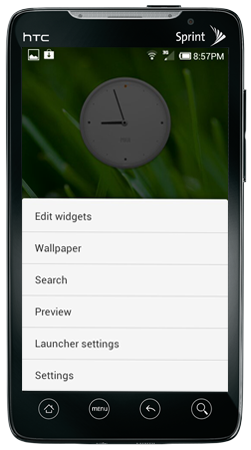 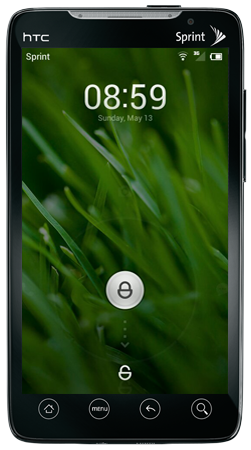 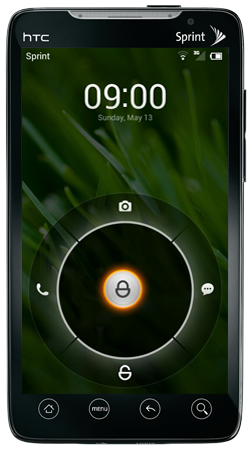  DOWNLOAD added Awesome BEATS Mode thanks to awesome MASON KERNEL ICS INFO ------------------------------------------------------------------------------------------------------------------------------------------- [APP ] ICS/CM9/MIUI- Official Sprint ICS Visual Voicemail LINK ------------------------------------------------------------------------------------------------------------------------------------------- HipKat's Ultimate Guide To Everything Evo 4G Thanks to Bexton for his USB Mass Storage APP USB Mass Storage for Ice Cream Sandwich WHEN YOU REPORT PROBLEMS PLEASE LET US KNOW WHAT VERSION YOU HAVE INSTALLED  1) Download ROM, place on SD 2) Make a backup of current set up 3) Wipe /data, /system, /cache, /boot partitions 4) Flash ROM 5) Flash ICS kernel (optional) 6) Reboot 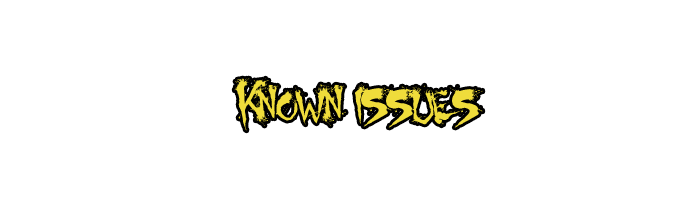 Wimax (Captain Obv) FFC & Panorama (Captain Obv) Netflix (Captain Obv) wifi You tell me  Built-in Screen Capture- Press Volume Down + Menu at the same time Double-tap clock on the lock screen to show/hide music controls Double tapping the time on the lockscreen will show the music controls Reject a call or reply via MMS by swiping up on an incoming call Long pressing a Toggle icon (in pulldown menu) will launch the settings for that icon Long press back button will kill running app Long pressing the Search button launches Voice Search Long pressing the Home button with the screen unlocked launches an app manager and task killer Long press on Search button will launch search via voice recognition Long pressing the Home button with the screen locked turns on torch Long press on the Home button can go to “Program Managerâ€. Click the “Clear up†button at the bottom left to clear the extra processes in memory. And the system will inform you of the released memory and current available memory Press Home key at the first screen, you may preview screen thumbnails and add or move screens In the lockscreen, hold down the icon of Call or SMS, and you can enter the responding program to many features to list will add more as time goes by[/align] Last edited by swiperrat; 10-25-2012 at 07:13 AM. |
| This post has been thanked 5 times. |
|
||||
  There are literally hundreds of themes including lock screens. All downloadable from the theme app built into this rom. Change themes on the fly and even mix and match theme components on the fly. Fantastic UI, smooth and solid. |
| This post has been thanked 1 times. |
|
||||
|
For anyone flashing this rom, ( and you should) if you have any issues with 2.2.21.
Flash 2.2.21 then flash 2.2.6 over it clearing only cache. ( These roms are all under 100meg each and full ) That will give you a perfect rom with zero issues. Swiper is updating his rom again this weekend. This the the most customizable ( is that even a word ) rom you can flash. lol If you want to try something other than Sense or CM7 this is it. It is gorgeous like an ( dare I say it) iPhone but has full widget support. If you have never tried MIUI, do it now. If you have Boot Manager, this rom runs absolutely flawless from your SD. I am running Tommy's Classic, MikG 3.0 and Swiper's MIUI all in rotation and all found on this forum. The three hottest roms going. Grab Boot Manager and get your flash on. |
|
||||
|
This rom has built in two way call recording, call and sms blacklist.
Very nice to have. I use Call Recorder app and Call Block app on all roms but this one. |
|
||||
|
Re: [rom]miui gingerbread 2.2.21
I used miui for a few months and then moved to beta AOSP builds after development stopped for a while in the EVO section on MIUI.us. I really liked it and I think I'll have another go of it with your build. There are just so many features that are amazing and I haven't found another ROM that can even get close to the battery life. Thanks for posting.
|
 |
|
«
Previous Thread
|
Next Thread
»
|
|
All times are GMT -4. The time now is 05:16 AM.





 PPCG Development Team Ƹ̵̡Ӝ̵̨̄Ʒ
PPCG Development Team Ƹ̵̡Ӝ̵̨̄Ʒ 
 Linear Mode
Linear Mode



