[align=center]





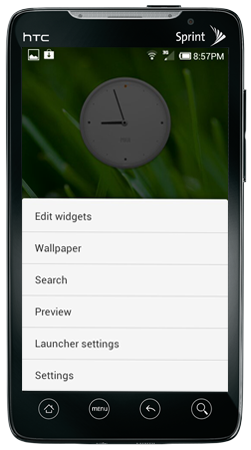
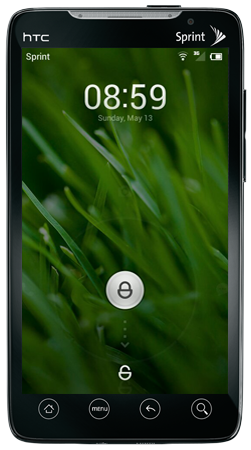
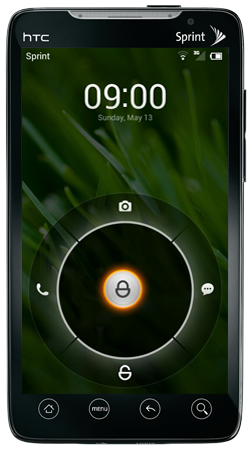
 DOWNLOAD
DOWNLOAD
added Awesome BEATS Mode thanks to awesome
MASON KERNEL ICS INFO
-------------------------------------------------------------------------------------------------------------------------------------------
[APP ] ICS/CM9/MIUI- Official Sprint ICS Visual Voicemail LINK
-------------------------------------------------------------------------------------------------------------------------------------------
HipKat's Ultimate Guide To Everything Evo 4G
Thanks to Bexton for his USB Mass Storage APP
USB Mass Storage for Ice Cream Sandwich
WHEN YOU REPORT PROBLEMS PLEASE LET US KNOW WHAT VERSION YOU HAVE INSTALLED

1) Download ROM, place on SD
2) Make a backup of current set up
3) Wipe /data, /system, /cache, /boot partitions
4) Flash ROM
5) Flash ICS kernel (optional)
6) Reboot
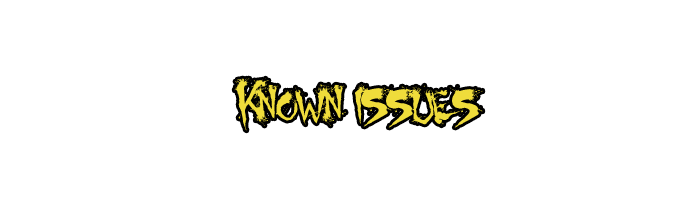
Wimax (Captain Obv)
FFC & Panorama (Captain Obv)
Netflix (Captain Obv)
wifi
You tell me

Built-in Screen Capture- Press Volume Down + Menu at the same time
Double-tap clock on the lock screen to show/hide music controls
Double tapping the time on the lockscreen will show the music controls
Reject a call or reply via MMS by swiping up on an incoming call
Long pressing a Toggle icon (in pulldown menu) will launch the settings for that icon
Long press back button will kill running app
Long pressing the Search button launches Voice Search
Long pressing the Home button with the screen unlocked launches an app manager and task killer
Long press on Search button will launch search via voice recognition
Long pressing the Home button with the screen locked turns on torch
Long press on the Home button can go to “Program Managerâ€. Click the “Clear up†button at the bottom left to clear the extra processes in memory. And the system will inform you of the released memory and current available memory
Press Home key at the first screen, you may preview screen thumbnails and add or move screens
In the lockscreen, hold down the icon of Call or SMS, and you can enter the responding program
to many features to list will add more as time goes by[/align]