
|
|||||||
 |
|
|
LinkBack | Thread Tools | Display Modes |
|
|
|
||||
|
Re: NAND Boot Testing - 04-06: FRX06 on NAND (Testing FRX06 now!)
Quote:
I never had an issue rooting. Can you try this before you do the update lmiller posted. install SU from market. Install busybox from maket (the jrummy version works for me) then TI
__________________
|
|
||||
|
Re: NAND Boot Testing - 04-06: FRX06 on NAND (Testing FRX06 now!)
Quote:
|
|
||||
|
Re: NAND Boot Testing - 04-06: FRX06 on NAND (Testing FRX06 now!)
Quote:
|
| This post has been thanked 1 times. |
|
||||
|
Re: NAND Boot Testing - 04-06: FRX06 on NAND (Testing FRX06 now!)
Quote:
So your command should be: /bin/busybox mount -o rw,remount -t yaffs2 /system Also I updated the "update.tgz" again... I forgot the include the su file. update.tgz
__________________
|
|
||||
|
Re: NAND Boot Testing - 04-06: FRX06 on NAND (Testing FRX06 now!)
Quote:
Quote:
|
|
||||
|
Re: NAND Boot Testing - 04-06: FRX06 on NAND (Testing FRX06 now!)
Woot, got my hands on a CDMA Topaz (Whitestone) today. Gonna move my service over to that so I can full time work on the Rhodium without having to worry about people not being able to reach me. Also gonna have to check with ACL and see what would need to be done to get NAND figured out for Topaz. I have a good feeling that it uses the same NAND as the HD2 and RHOD seeing as they were all manufactured at the same time.
Last edited by natemcnutty; 04-15-2011 at 07:54 PM. |
| This post has been thanked 1 times. |
 |
|
«
Previous Thread
|
Next Thread
»
|
|
All times are GMT -4. The time now is 10:02 PM.


![[ACL] is a trusted member of the community](https://forum.ppcgeeks.com/images/reputation/reputation_pos.gif)
![[ACL] is a trusted member of the community](https://forum.ppcgeeks.com/images/reputation/reputation_highpos.gif)





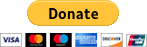

 Hybrid Mode
Hybrid Mode


