
|
|
| This post has been thanked 3 times. |
|
||||
|
Re: WM 6.5 Custom Taskbar
Quote:
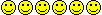
|
|
||||
|
Re: WM 6.5 Custom Taskbar
Hello,
I need some help if anyone could give me a hand^^ I'm working of my own version of the Dusk taskbar (here: http://forum.xda-developers.com/showthread.php?t=624874 ) and I'm not really sure I get how the Data icons do work. (and living in a stupid country, I'd need to spend LOT of money just to test it myself for few minutes°_°) What's the exact role of the Data icons in Tapres dll? and what about those in phcanOverbmp? This is what I tought: tapres: icons for Data not connected phcanOverbmp: icons for Data connecting and Data connected But from some user feedback, they get the same icons for connected and non connected too. (while on my phone, for non connected data, I get the icon from tapres). Any ideas? |
 |
|
«
Previous Thread
|
Next Thread
»
|
|
All times are GMT -4. The time now is 01:56 AM.











 Hybrid Mode
Hybrid Mode


