
|
||||
|
Re: 1.FM Radio - 39 Stations - now in cab form
What a suprise I get this morning. A PM letting me know that 1800PocketPC.com has added this to their site. It's currently featured on the home page.
__________________
|
| This post has been thanked 1 times. |
| This post has been thanked 1 times. |
|
||||
|
Wirelessly posted (Mozilla/4.0 (compatible; MSIE 6.0; Windows CE; IEMobile 7.11) Sprint PPC6850SP)
How do you play the station you want to listen to. i saved the file to my storage, clicked on the 1.fm app but when i click on the station its asking for me to save the file. Can anyone help me with this? |
|
||||
|
Re: 1.FM Radio - 39 Stations - now in cab form
The file is just an html file with links to the media streams, so clicking on the file should open your browser. Which browser is set as your default? When you click on the station your default media player should automatically open and start playing the stream. Only thing I can think of is you need to check your browser settings and make sure it's set to download/open streams instead of saving it.
|
| This post has been thanked 1 times. |
|
||||
|
Re: 1.FM Radio - 39 Stations - now in cab form
No, it's there, the last channel listed, "X Power Rock". Every once in a while 1.fm decides to rename the channels. I've been meaning to update the html file with the new names. I should have some free time next week.
|
| This post has been thanked 1 times. |
 |
|
«
Previous Thread
|
Next Thread
»
|
|
All times are GMT -4. The time now is 06:33 AM.





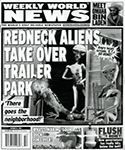




 Linear Mode
Linear Mode



