Quote:
|
Originally Posted by H1
I have a Treo 700wx, if I have calendar events, using the scarybear prog, would that give me a scroll bar on the right?
|
Well, generally what happens is anytime you have more stuff than the screen can show, you get the scroll bars.
So if you use Spacer and you have the "space" set to be large, you could potentially push stuff off the screen and get scroll bars. So it's a matter of finding the right balance between what you want aesthetically e.g. how much space.
Using TodayAgenda (beta) you can "fix" the size of the Calendar to a specific amount of pixels, so that this won't happen (TodayAgenda can have scroll bars within the plugin itself, or you could shrink the font down to make it all fit, or reduce the number of days shown).
Such as my setup (spacer is below PhoneAlarm and above TodaAgenda). TodayAgenda will never push off my screen since I fixed it's height. Spacer plugin is only about 10-12 pixels in size, just to give a small buffer:
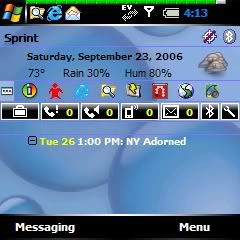

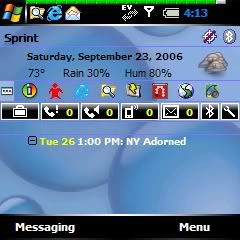










 Linear Mode
Linear Mode



