
|
I'm not going to lie...I love this thing. Even with Sashimi and other auto install apps this one is bad#@@. Simply drag'n'drop your PocketPC / Windows Mobile / Smartphone / Windows CE .Net .cab & data files into the PocketPC Installer Professional, and it will compress all of your files into two types of self-extracting installer files.
Its has a 30 day trial and I would use everyday of it...the cost is very high. But its very handy... 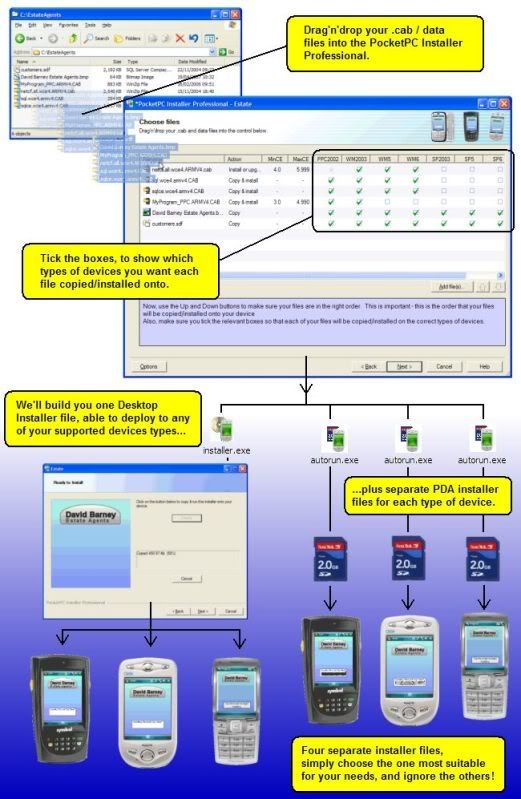 There's been some very cool new features added in the past few months: Windows Mobile 6, Smartphone, Windows CE .Net support You can now specify which .cab/data files you would like to install on these types of devices. OEM Upgrade version By popular request, you can now purchase an upgrade to the regular registered version of PocketPC Installer Professional, which will let you create installer files without our logo on them. Multi-language installers You can choose which language you want your PDA and Desktop installers to be in. And if your language isn't included by default, no problem, you can type in your own translations. And your installer files will even (automatically) cope with non-English "Program Files" directory names. Shortcuts By popular request, your installers can now add Shortcuts to your PDA's Programs screen or Start Menu, and specify the text to display below the Shortcut icon. End User License Agreements You can now add an EULA, either containing some welcoming text with a simple OK button, or a license agreement which the user must agree to, in order to continue with the installer. You can now restore registry entries onto the device. By popular request, you can now restore a set of registry keys & values onto your device. Simply drag'n'drop your .reg file into your project, and set the file to "Set these registry values". Click here for an example. You can even use the PocketPC Installer Professional to export a set of registry keys/values from your device into a .reg file on your PC. Click here for an example. You can now choose a file to be run/opened on the device, when the PDA installer has finished. After the installer file on your PDA has finished installing your application, you might wish to start running it. Alternatively, you might have a welcome.html file that you wish to display at the end of installation. Open a directory in Explorer after building the installer files. The PocketPC Installer Professional creates a few files for you. The last page of the wizard lets you click on a directory name to open that directory, making it easy to locate your installer files. You can also choose to always open a directory in Explorer after the PocketPC Installer Professional has finished building your installer files. For example, you might want to always open the directory containing your PDA installer .exe file, whenever it has just been rebuilt. Website... http://www.pocketpctoolkit.com/InstallerFeatures.php |
| This post has been thanked 2 times. |
 |
|
«
Previous Thread
|
Next Thread
»
|
|
All times are GMT -4. The time now is 08:55 AM.







 Linear Mode
Linear Mode



